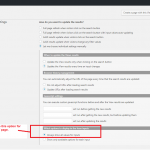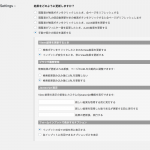Ce fil est résolu. Voici une description du problème et la solution proposée.
Problem:
In a Custom Search View, how to change radio button background color after click?
Solution:
1. In View >> Custom Search Settings >> select “Always show all values for inputs” and add this css and modify as needed:
.radio.active label {
background-color: #ebebeb;
}
2. In Filter Editor >> JS editor >> please add this JS and modify as needed:
jQuery(document).ready(function($){
$(document).on('click','.wpv-filter-form .radio', function(){
$('.wpv-filter-form .radio').removeClass('active');
$(this).addClass('active');
});
});
This is the technical support forum for Toolset - a suite of plugins for developing WordPress sites without writing PHP.
Everyone can read this forum, but only Toolset clients can post in it. Toolset support works 6 days per week, 19 hours per day.
Aucun de nos assistants n'est disponible aujourd'hui sur le forum Jeu d'outils. Veuillez créer un ticket, et nous nous le traiterons dès notre prochaine connexion. Merci de votre compréhension.
| Sun | Mon | Tue | Wed | Thu | Fri | Sat |
|---|---|---|---|---|---|---|
| - | 12:00 – 17:00 | 12:00 – 17:00 | 12:00 – 17:00 | 12:00 – 17:00 | 12:00 – 17:00 | - |
| - | 18:00 – 21:00 | 18:00 – 21:00 | 18:00 – 21:00 | 18:00 – 21:00 | 18:00 – 21:00 | - |
Supporter timezone: Asia/Karachi (GMT+05:00)
Ce sujet contient 9 réponses, a 2 voix.
Dernière mise à jour par Il y a 7 années et 3 mois.
Assisté par: Noman.