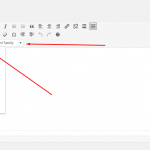Ce fil est résolu. Voici une description du problème et la solution proposée.
Problem: I would like to allow Users to choose different fonts in WYSIWYG editors.
Solution: Activate the font select and font size fields in WYSIWYG editors using the following custom code:
// Enable font size and font family select fields in WYSIWYG editors
if ( ! function_exists( 'tssupp_add_mce_font_buttons' ) ) {
function tssupp_add_mce_font_buttons( $buttons ) {
array_unshift( $buttons, 'fontselect' ); // Add Font Select
array_unshift( $buttons, 'fontsizeselect' ); // Add Font Size Select
return $buttons;
}
}
add_filter( 'mce_buttons_2', 'tssupp_add_mce_font_buttons' );
Relevant Documentation:
https://codex.wordpress.org/TinyMCE
This is the technical support forum for Toolset - a suite of plugins for developing WordPress sites without writing PHP.
Everyone can read this forum, but only Toolset clients can post in it. Toolset support works 6 days per week, 19 hours per day.
| Sun | Mon | Tue | Wed | Thu | Fri | Sat |
|---|---|---|---|---|---|---|
| 8:00 – 12:00 | 8:00 – 12:00 | 8:00 – 12:00 | 8:00 – 12:00 | 8:00 – 12:00 | - | - |
| 13:00 – 17:00 | 13:00 – 17:00 | 13:00 – 17:00 | 13:00 – 17:00 | 13:00 – 17:00 | - | - |
Fuseau horaire du supporter : America/New_York (GMT-04:00)
Ce sujet contient 3 réponses, a 2 voix.
Dernière mise à jour par Il y a 4 years, 10 months.
Assisté par: Christian Cox.