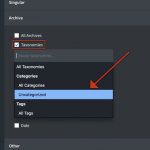Ce fil est résolu. Voici une description du problème et la solution proposée.
Problem:
The issue here is that the user's category pages were not showing up correctly.
Solution:
In this case the user had built a custom template for the category pages using the Oxygen plugin.
Unfortunately this is not one of our plugins so we wouldn't be able to provide much advise on what to do next.
If you are experiencing a similar issue I would recommend contacting the support forum of the plugin author.
This is the technical support forum for Toolset - a suite of plugins for developing WordPress sites without writing PHP.
Everyone can read this forum, but only Toolset clients can post in it. Toolset support works 6 days per week, 19 hours per day.
| Sun | Mon | Tue | Wed | Thu | Fri | Sat |
|---|---|---|---|---|---|---|
| - | 9:00 – 12:00 | 9:00 – 12:00 | 9:00 – 12:00 | 9:00 – 12:00 | 9:00 – 12:00 | - |
| - | 13:00 – 18:00 | 13:00 – 18:00 | 13:00 – 18:00 | 14:00 – 18:00 | 13:00 – 18:00 | - |
Supporter timezone: America/Jamaica (GMT-05:00)
Ce sujet contient 6 réponses, a 2 voix.
Dernière mise à jour par Il y a 5 années et 10 mois.
Assisté par: Shane.