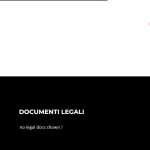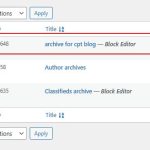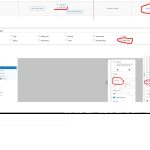This is the technical support forum for Toolset - a suite of plugins for developing WordPress sites without writing PHP.
Everyone can read this forum, but only Toolset clients can post in it. Toolset support works 6 days per week, 19 hours per day.
| Sun | Mon | Tue | Wed | Thu | Fri | Sat |
|---|---|---|---|---|---|---|
| - | 10:00 – 13:00 | 10:00 – 13:00 | 10:00 – 13:00 | 10:00 – 13:00 | 10:00 – 13:00 | - |
| - | 14:00 – 18:00 | 14:00 – 18:00 | 14:00 – 18:00 | 14:00 – 18:00 | 14:00 – 18:00 | - |
Fuseau horaire du supporter : Asia/Kolkata (GMT+05:30)
Ce sujet contient 0 reply, a 1 voix.
Dernière mise à jour par nicolaS-3 Il y a 11 months.
Assisté par: Minesh.
Hi Minesh,
as you suggested I deleted the broken archive and started creating a new one. The Toolset custom part works fine now, but I noticed the followings:
1. selecting one item from the tag cloud still opens a standard archive page instead of the new Toolset archive page with the selected items. Why ?
2. the new archive still shows a non-Toolset pagination and doesn't show the Legal docs widget in the footer, see picture. Can you confirm that this has nothing to do with Toolset ? I've been through all the archives (Kadence) theme options, but I couldn't find any option about pagination or widgets ... I don't understand where this other pagination comes from.
thanks
Regards
Nicola
Hello. Thank you for contacting the Toolset support.
1. selecting one item from the tag cloud still opens a standard archive page instead of the new Toolset archive page with the selected items. Why ?
===>
Can you please share link where I can see the issue.
2. the new archive still shows a non-Toolset pagination and doesn't show the Legal docs widget in the footer, see picture. Can you confirm that this has nothing to do with Toolset ? I've been through all the archives (Kadence) theme options, but I couldn't find any option about pagination or widgets ... I don't understand where this other pagination comes from.
==>
Can you please try to disable the Toolset plugins and check - do you see the same issue? if yes: as you know the Toolset plugins are disable at the moment so there is nothing to do with Toolset otherwise you can check by disabling Toolset plugins one by one and check if you able to spot any Toolset plugin that cause the issue.
You can send me problem URLs and admin access details once you check all those basic testing steps if you do not able to spot anything.
*** Please make a FULL BACKUP of your database and website.***
I would also eventually need to request temporary access (WP-Admin and FTP) to your site. Preferably to a test site where the problem has been replicated if possible in order to be of better help and check if some configurations might need to be changed.
I have set the next reply to private which means only you and I have access to it.
I'm not sure why you can not access archive but when I try, yes, it took a while to load the archive in the backend but finally it was loaded.
When I checked the archive was not assigned to taxonomy classified-tags and I assigned it to that taxonomy tag and saved the archive and I can see it does load the archive on the frontend:
=> lien caché
I see you are using number of optimization plugins, to ensure whats exactly causing the issue:
Could you please try to resolve your issue by deactivating all third-party plugins as well as the default theme to check for any possible conflicts with any of the plugins or themes?
=> Do you see any difference? Do you see issue with only Toolset plugins active?
Hello Minesh,
apologise for the long desc, please follow it to understand why classified and blogs are related.
1. As far as classifieds are concerned, I was happy you found the solution that I forgot to select the classified-tags option in the custom post type configuration. At first it looked strange to me because I checked that many times, but I accepted it, and I was happy having found the solution. So, after that, I started creating another archive for blogs (I'm not using standard posts for blogs, but I preferred to create a custom post type called Blogs). While testing the new archive for blogs I saw that the result of the archive was just one post while I knew there were 4 blog posts to be shown.
So, I went back to the Blogs page from the admin menu and actually there was just one post found! That surprised me because I knew 4 posts existed, so I wanted to check if the images related to those posts were still in the media library. I opened the media library, and I saw that images for those posts were still attached to those missing posts, so I clicked one and the post opened regularly meaning that the “missing” posts were still there even though they were not shown in the Blogs admin page! I thought that republishing them would have solved the issue and so I did and suddenly all four posts started to be displayed again in the Blogs admin page. Being happy having managed to recover those missing posts I went back to the work-in-progress archive, but the archive loop still showed just one post.
I then thought that something was wrong with the database, so I decided to restore the previous database (before your support) hoping to get all blog posts back and to start it over again. I knew that restoring the database the selection you did for the classified-tags would be deleted, but I thought it was such a simple solution that I could then just go back and reselect the option.
After restoring the database I went back to the classified custom post type page and saw that the classified-tags option was already selected! I then tried to open the classified archive again from the tag cloud and once again it opened the standard archive not my custom classified archive.
I really don't understand what's going on here for both the classified and blog archives because the classified-tag and the blog-tags options ARE selected, but while selecting an item from the tag cloud still opens the standard archive! Did you do anything else other than select the classified-tags option? If yes, what? As far as the blog archive is concerned, I stopped doing anything before clarifying this with you. I'll just add that having restored the database, my Blog archive-in-progress was deleted and the Blogs page from the admin menu shows just one blog post instead of 4 (which still exist and are regularly shown in homepage and in the media library). I left it as it is for you to see.
2. It’s a Kadence thing, I wrote to their support
thanks, regards
Nicola
Today's update:
classified: classified-tag option is selected; from the tag cloud it opens the correct archive showing the selected item (did you do anything ?); footer is correct; if the archive is opened from the top menu the content is correct but the legal menu in the footer is missing (might be a Kadence issue); I managed to remove the extra Kadence navigation
blogs: blogs-tag option is selected; from the tag cloud it opens the STANDARD/wrong archive showing the selected item; footer is correct; opening the blog archive from the top menu it shows just one post instead of four; the 3 missing posts are missing also in the Blogs admin page; didn't republish them yet waiting for your input
May be its caching related issue - I did not made any change.
Regarding "blogs" archive - where you crated the blogs archive? I can see you created one archive and assigned to Classifieds (post type archive) and Classifieds Tags (taxonomy archive).
- lien caché
Where you created the blogs archive?
This morning I went back to WP Archives and I found an "archive for cpt blogs" post (see picture) that I never created or - maybe - I created so long time ago that I don't remember. I performed a db repair yesterday and maybe this old stuff surfaced again from trash, I don't know .... Then I went to the Toolset Dashboard and saw that there was no archive for blogs so I created a new one. Still clicking one item on the homepage tag cloud for blogs (at the bottom of the page) it opens a standard archive not the new custom one I just created.
Still remains the issue of the missing blog posts in the Admin page, those posts actually exist and you can access them from the Blog section of the homepage. I suppose I can republish them to get them back, unless you can find a reason why they are not listed.
The "archive for cpt blog" is created by me for testing purpose. You can ignore it.
Still remains the issue of the missing blog posts in the Admin page, those posts actually exist and you can access them from the Blog section of the homepage. I suppose I can republish them to get them back, unless you can find a reason why they are not listed.
===>
Well - it seems you have some misconception here.
You have "Blogs" custom post type and when you create archive for "Blogs" custom post type it will display posts belongs to that post type and when I checked the "Blogs" post type you added only one post and that is why it displays the one post:
=> lien caché
Now, it seems you want to actually display the posts from default native post type "post" where you have four records added:
=> lien caché
Do you mean you want to display those four posts belongs to native post type "post"? if yes: as said the archive displays the posts belongs to post type, so if you have custom post type "Blogs" and there you want to add native post type posts thats wrong as "Blogs" is your custom post type and the native post type is "post" where you added the four entries.
Minesh,
I just want to display Blogs, don't need Posts. But you are right, what is weird is that I remember having copied all 4 posts from Posts to Blogs ... I can't explain this. I copied them (again) today, now there are 4 blogs and deleted the posts. I also checked that in the hompage the sections point to Blogs and not to Posts and that the blog-tag is selected everywhere.(see picture). Also cleared the cache. BUT it still opens the standard archive !!!! (now empty because I have trashed the posts in Posts)
I'm really confuse now.
I can see blog archive here and can see four posts:
- lien caché
Do you want post type archive for blogs or blog-tags taxonomy archive?
To me is still standard archive
lien caché
I don't understand the difference between "post type archive for blogs or blog-tags taxonomy", are there two different archives ? I just want it to behave like the classified archive
It seems you have confusion. Post Type archive and Taxonomy archive is different entiry.
If you want to asisgn a single archive to both post type and taxonomy then you will have to select your desired post type and taxnomy when you edit your archive and save it.
I see none of your archive is set to display the blog-tag:
=> lien caché
I edit the following archive and selected the "Blog tag" taxonomy:
=> lien caché
AS you can see now - the "Blogs archive" is now assigned to both post type "Blog" and taxonomy "Blog-tag":
=> lien caché
If you check now: lien caché
I can see it does display the archive from Toolset.
Minesh,
now I realize that the archive must be associated to both the post type AND the taxonomy, I thought the post type was enough. Even logically it's not ! thanks you very much great support as always !
Kind regards
Nicola