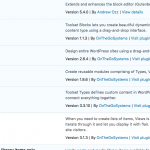I am trying to: Install Toolset Views
Link to a page where the issue can be seen: It's an admin view.. can't share link but would be able to provide credentials in a private message if you need
I expected to see: The plugin activated for the Network like the other Toolset Plugins
Instead, I got: Not yet Network Activated and clicking on Network Activate does not seem to help
Hello,
According to our blog:
https://toolset.com/2019/11/toolset-views-becoming-toolset-blocks/
"Toolset Views" Becoming "Toolset Blocks"
So you can activate only Blocks plugin or Views plugin in your website, since you have already activate Blocks plugin, so you will not be able to activate Views plugin.
And for your new project, we commend to use Toolset Blocks plugin, you can also enable legacy Views interface by these:
Dashboard-> Toolset-> Settings-> General
in section "Editing experience" choose option: Show both the legacy and Blocks interface and let me choose which to use for each item I build
Oh.. so you mean, blocks is the advanced version of views.. right?
If that's the case then I can delete Views.. am I right?.. please confirm so I will do this.
Have a nice day...:-)..
Regards,
Alim
Dear Alim,
Yes, you are right, Blocks plugin is the advanced version of Views plugin, have a nice day.
Regards,
Luo
My issue is resolved now. Thank you!
I understood about Toolset views being a legacy versions of Toolset Blocks and deactivated it..
But Toolset blocks seem to have an effect on my existing design.. As soon as I install the plugin the header part of my existing design changes alignment..
I can give you access to my staging site and explain the issue in detail.
Please let me know how I can share my credentials with you for this.
Regards,
Alim
Dear Alim,
According to our support policy, we prefer one ticket one question, for the new question, please check the new thread here:
https://toolset.com/forums/topic/as-soon-as-i-install-the-plugin-the-header-part-of-my-existing-design-changes-alignment/