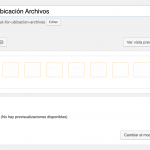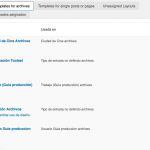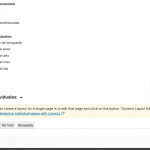I am trying to: Delete a Layout I don`t need anymore
Link to a page where the issue can be seen: Working locally
I expected to see: Delete those layouts
Instead, I got: I can't delete them.
-> -> The thing is: I created some Layouts assigned to some CPT just wondering and learning how Toolset works. Now, I don't need those Layouts and I want to delete them to clean my back end. When I try to delete them, I can't. Layout says that there are contents assigned, but it is not.
O_o
Hello,
As you can see, in your screenshot:
lien caché
There are some text: This layout is used for these loops ...
So this layout should be used in some archive pages.
Please try this, edit the that layout of above screenshot, click button "Change how this layout is used", in the following dialog window, find section "Archives", disable all option in it, and test again.
Hi Luo.
Yes, I see the Layout says that it's used for some loops...
But it is not. That's why I'm asking.
I send you some screenshots. That's what you are suggesting me to do, right?
Nothing is selected, but the layout still showing "This layout is used for these loops..."
The problem is abnormal, please check these:
1) Make sure you are using the latest version of Toolset plugins, you can download them here:
https://toolset.com/account/downloads/
For example, the latest version of Layouts plugins is 2.5.2, but you are using version 2.4.2
2) In case it is a compatibility problem, please deactivate other plugins, and switch to wordpress default theme 2019, and test again
3) If the problem still persists, please provide database dump file(ZIP file) of your website, I need to test and debug it in my localhost, thanks
https://toolset.com/faq/provide-supporters-copy-site/
Hi Luo.
I have done what you told me, but still working bad.
I've generated the duplicator files but it's bigger than 120M.
Can you provide me an email to send you the files via Wetransfer?
Thanks a lot.
I don't have an account in Wetransfer.
You can put the duplicator package in your own google drive disk, and share the link in below private message box. thanks
I have requested request for access in google drive disk, please confirm it, thanks
Thanks for the confirmation, I can download the files, will update here if there is anything found.
Here are what I found.
I have tried to import the duplicator package in my localhost, but get these errors:
- Archive config file not found in dup-installer folder.
- Archive Size: Expected Size: 1.34GB Actual Size: 215.53MB
So the duplicator package you provided is not valid, and I am asking only for the database dump file, it should be a very small file, you can get the database dump file, by this:
lien caché
click "Database Install", there are detail steps to setup database only duplicator package.
You can update your own google drive disk when the database package is ready, then update this thread. thanks
Thanks for the details, it is not safe to share your website credentials publicly, so I have changed your post to private message.
I can login your website and download the database dump file, I can duplicate the same problem in my localhost.
For the layout "Layout for Ubicación Archivos":
lien caché
If I am right, you have setup a custom post type "ubicacion", assigned above layout to archive page of post type "ubicacion", deleted the custom post type "ubicacion", so it conducts the problem.
To fix it, you can try these:
1) Re-create the custom post type "ubicacion" again, see screenshot: ubicacion.JPG
2) Edit layout "Layout for Ubicación Archivos", click button "Change how this layout is used", in the following dialog window, find section "Archives", disable option "ubicacion".
3) you will be able to trash/delete layout "Layout for Ubicación Archivos", see screenshot layout-ubicacion.JPG
4) Then delete custom post type "ubicacion" again
I never thought that this could be an option to solve this problem.
O_o
My issue is resolved now. Thank you!