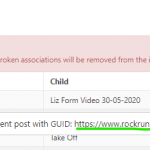Sure. But, I am confused here. How are you trying to import the data now? With what plugin?
Please record a screencast of your import process and share the CSV that you are using. I really need it if to be able to help.
Your next reply will be private to let you share credentials safely. ** Make a database backup before sharing credentials. **
Sure. My email is jamal.b(at)onthegosystems.com
Please reply back here, so I can see this thread in my queue and work on it.
Hi Jamal,
I'm trying to view toolset custom fields and I'm getting:
There has been a critical error on your website. Please check your site admin email inbox for instructions
Not receiving email about this. Please can you check it.
Thanks
Hi Jamal,
The critical error problems seem to have sorted themselves out.
The only problem now is connecting the parent posts (plants) with their children (complaints) .
I'm under pressure to complete this project, so any help much appreciated.
Thanks
Hi Jamal,
If I can't establish a (parent)plant / (child)complaint relationship, another possibility is to query by the Species id field that is common to both plant and complaint post types. In this case how would I write the shortcode to filter the View by species-id:
[wpv-view name="complaints-list-new-table", (complaint) species-id= current (plant) species-id]
Also I would need to remove the current relationship filter - do I need to replace that with another filter (species-id is not a custom field or taxonomy)?
Thanks for your help
I noticed that the CSV complaints file that you have shared holds the key "toolset_associations_plant-complaint" for associations instead of "_toolset_associations_plant-complaint" starting with an underscore.
Because the old test site has expired, I created a new site, I exported the Types definitions and imported them on it. Then I performed an import and I was able to import more than 700 associations, only 3 associations did not work. Check this screenshot lien caché
Can you correct the key name on your file and try again?
The remaining records(3 records) holds a parent post title with non-HTML characters. Check this screenshot lien caché
The "ó" is not valid HTML. Just like the issue with the&.
My issue is resolved now. Thank you!
Hi, having similar issues when moving to a different domain name. The key for the associate appears to use the full url for the old page. Where is this data kept post import so I can correct it to import the relationships? (I'll search and replace it with the new url!)