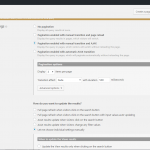Ce fil est résolu. Voici une description du problème et la solution proposée.
Problem: I would like to trigger an animation effect after the results of a View are updated with AJAX. I would also like to fix a problem where pagination reloads the page, even though I have selected AJAX pagination updates.
Solution: Use the Frontend Events button in the Search and Pagination JS editor to create event listeners that will allow you to respond to search and pagination events with any custom JavaScript. The AJAX pagination issue seems to be a problem with the custom theme that should be addressed by a JavaScript developer.
This is the technical support forum for Toolset - a suite of plugins for developing WordPress sites without writing PHP.
Everyone can read this forum, but only Toolset clients can post in it. Toolset support works 6 days per week, 19 hours per day.
Aucun de nos assistants n'est disponible aujourd'hui sur le forum Jeu d'outils. Veuillez créer un ticket, et nous nous le traiterons dès notre prochaine connexion. Merci de votre compréhension.
| Sun | Mon | Tue | Wed | Thu | Fri | Sat |
|---|---|---|---|---|---|---|
| 8:00 – 12:00 | 8:00 – 12:00 | 8:00 – 12:00 | 8:00 – 12:00 | 8:00 – 12:00 | - | - |
| 13:00 – 17:00 | 13:00 – 17:00 | 13:00 – 17:00 | 13:00 – 17:00 | 13:00 – 17:00 | - | - |
Supporter timezone: America/New_York (GMT-04:00)
Ce sujet contient 7 réponses, a 2 voix.
Dernière mise à jour par Il y a 6 années et 4 mois.
Assisté par: Christian Cox.