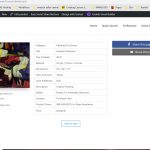Hi,
I have been away from Toolset for nearly a year over which time my subscription expired which prevented updates. I recently renewed our license and updated Toolset on the original project site jayzerbe.com
However, for some reason when I attempt to update the Divi theme on the same site it breaks the grid layout of the product page template that was created using Toolset. Please see the attached screenshots.
I am hoping that you will be able to identify the conflict between the two solutions and possibly have a resolution.
Thank you.
Hi Charles,
Thank you for contacting us and I'd be happy to assist.
There a few points to note while using Divi and Toolset together:
( covered in our documentation too: https://toolset.com/documentation/recommended-themes/toolset-divi-integration/ )
1. In the Divi -> Theme Options -> Builder -> Advanced the option "The Latest Divi Builder Experience" should be disabled and the "Classic Editor" should be enabled.
2. The Toolset shortcodes user interface ( or "Fields and Views" button ) is now by design only available in the WordPress admin area, and not while using Divi's front-end editor.
3. Unfortunately, the Divi 4 release resulted in a number of compatibility issues with Toolset and currently, we recommend to keep Divi 3 for existing websites that are using Toolset. More details are available in this post from Amir:
https://toolset.com/2019/10/toolset-and-divi-4-issues/
If the issue with the grid persists, even after downgrading to Divi 3, you're welcome to share temporary admin login details.
Note: Your next reply will be private and please make a complete backup copy, before sharing the access details.
regards,
Waqar