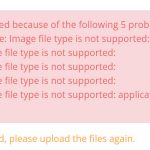Dieser Thread wurde gelöst. Hier ist eine Beschreibung des Problems und der Lösung.
Problem:
How to validate image size for multiple image fields using frontend forms
Solution:
To validate the form field in general you can use the Toolset form's hook "cred_form_validate".
You can find the proposed solution in this case with the following reply:
=> https://toolset.com/forums/topic/trying-to-validate-non-repeating-image-fields-on-front-end-user-form/#post-2334355
Relevant Documentation:
=> https://toolset.com/documentation/programmer-reference/adding-custom-code/using-toolset-to-add-custom-code/
=> https://toolset.com/documentation/programmer-reference/cred-api/#cred_form_validate
This is the technical support forum for Toolset - a suite of plugins for developing WordPress sites without writing PHP.
Everyone can read this forum, but only Toolset clients can post in it. Toolset support works 6 days per week, 19 hours per day.
| Sun | Mon | Tue | Wed | Thu | Fri | Sat |
|---|---|---|---|---|---|---|
| - | 10:00 – 13:00 | 10:00 – 13:00 | 10:00 – 13:00 | 10:00 – 13:00 | 10:00 – 13:00 | - |
| - | 14:00 – 18:00 | 14:00 – 18:00 | 14:00 – 18:00 | 14:00 – 18:00 | 14:00 – 18:00 | - |
Zeitzone des Unterstützers: Asia/Kolkata (GMT+05:30)
Dieses Thema enthält 4 Antworten, hat 2 Stimmen.
Zuletzt aktualisiert von vor 3 Jahre, 3 Monaten.
Assistiert von: Minesh.