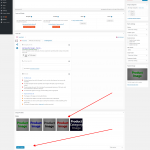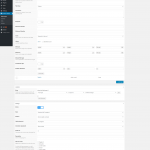Hi - I am Beda and analysed the issue that Christian reported to me for you.
As Christian outlines, using the repeating Image Field in the Gallery Module by inserting it's slug is not working properly.
The issue is due to a PHP warning that happens in the beaver builder plugin:
Warning: Invalid argument supplied for foreach() in /Applications/MAMP/htdocs/stable/wp-content/plugins/bb-plugin/modules/gallery/gallery.php on line
This happens because:
1. The code in beaver builder does not check what data is received and foreaches anyway over the variable.
This is not necessarily a broken code, best practice though is to check what you get before you work with it
2. In this case obviously, the expected value is not what Beaver Builder Receives when you use the repeating image field, resulting in the failing code.
I suspect, Beaver Builder expects an ID of the image, we deliver an URL.
The conflict will be unavoidable, but not unfixable.
I will do two things:
- I will try to figure out what ACF does differently. Maybe you can help me here by outlining the "simplest" steps I need to take with ACF PRO and Beaver Builder / Themer, so to have that gallery working with an ACF repeatable Image field
- I will discuss with the developers and our management what we can do "fix" this issue.
Technically, we would need to add a check for Beaver Builder Gallery and in that case, deliver the data they expect.
This requires something we call "Compatibility work".
We are in contact with the guys from Beaver Builder but I cannot guarantee you when and how we can or will add such a feature.
This depends on factors that I alone cannot decide.
Meanwhile, can you submit me the steps you take with ACF?
I hear they are simple and I would like to see what we can improve.
As well, in short, I will update you here whether I find a smooth workaround for this (I do not have great hopes for this though).
BTW; YOu can create gallery sliders with Toolset Views and repeating Fields, but you will need a specific module:
https://toolset.com/home/module-manager/ > FlexSlider.
This is as well what Christian already outlines, and what we would suggest as of right now to have it the smoothes way, is using the Child Post approach.
I look forward to hear back from you soon and will update you as well.