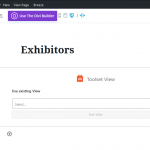Dieser Thread wurde gelöst. Hier ist eine Beschreibung des Problems und der Lösung.
Problem:
How to allow user to create a new view using blocks
Solution:
You should navigate to:
- Toolset => Settings page and scroll to the "Editing experience" section.
- Select the last option to use both workflows as shown with the following screenshot:
=> https://toolset.com/wp-content/uploads/2019/12/toolset-settings-both-workflows.png
Relevant Documentation:
=> https://toolset.com/2019/12/using-toolset-blocks-on-existing-toolset-sites/
This is the technical support forum for Toolset - a suite of plugins for developing WordPress sites without writing PHP.
Everyone can read this forum, but only Toolset clients can post in it. Toolset support works 6 days per week, 19 hours per day.
| Sun | Mon | Tue | Wed | Thu | Fri | Sat |
|---|---|---|---|---|---|---|
| - | 10:00 – 13:00 | 10:00 – 13:00 | 10:00 – 13:00 | 10:00 – 13:00 | 10:00 – 13:00 | - |
| - | 14:00 – 18:00 | 14:00 – 18:00 | 14:00 – 18:00 | 14:00 – 18:00 | 14:00 – 18:00 | - |
Supporter timezone: Asia/Kolkata (GMT+05:30)
Dieses Thema enthält 2 Antworten, hat 2 Stimmen.
Zuletzt aktualisiert von vor 5 Jahre.
Assistiert von: Minesh.