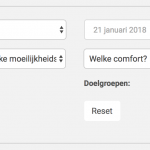On the tours page I have a filter and in this filter there I have some text fields in a custom search that has the auto update function switch on. One of the input fields is transformed to a date field by my developer because of the slow default datepicker. But when we place a date it is not auto updated in the normal way so that the spinner is shown. We forced the auto update thru another way that is very ugly. We want the date change go with the spinner. Also we placed a search-box that has to have an enter to auto update. That shouldn't be the case, should it? Is this a bug, something you are working on or are we handling it wrong?
Marco
Dear Marco,
Are you using custom codes to transform one of the input fields to a date field?
If it is, according to our support policy, we don't provide custom codes support:
https://toolset.com/toolset-support-policy/
But we can provide some suggestion for you, if you still need assistance for it, please describe detail steps to duplicate same problem:
1) How do you transformed the input field to a date field
2) How and where do you want the date change go with the spinner
I need to test and debug it in my localhost,
It is a double feeling. On the one hand I had a problem with the default datepicker not responding quickly, in took 5 sec. (see ticket https://toolset.com/forums/topic/transform-datepicker-with-text-field/). I would have liked to use this default datepicker. Then I had to hire a developer that made this datepicker to work. And now I have a working one you first let me know that I don't get support because of the custom code. You get my point. It is kind of frustrating. I get the policy but I would think in some cases there must be some exceptions :-).
This being said I have to ask developer what he did. He tried to stay as close to Toolset as possible.
I can tell you that in the Filter editor we added some classes and we put some JS in JS editor, see attachment. The rest I hope I can get from developer today but maybe you can see a lot happening in the inspector too.
Thanks
Marco
Yes, I agree it would be better that your developers can fix the problem, did you get the answer from him?
And the screenshot you provided above is not enough to duplicate the problem, there are lots of custom codes missing, for example the function setupDatePicker(), if you need more suggestion, please provide detail steps to duplicate same problem, thanks
What I meant is that I will ask the developer to write what he did so you can understand where to look. No answer until yet from him.
As you can see, it is a custom codes problem:
you are using custom codes to transform one of the input fields to a date field
according to our support policy, we don't provide custom codes support:
https://toolset.com/toolset-support-policy/
I suggest you ask help from the developers to fix the problem
And I am trying to help to locate the problem:
the screenshot you provided above is not enough to duplicate the problem:
versteckter Link
there are lots of custom codes missing, for example the function setupDatePicker(), there isn't source code for it in your screenshot.