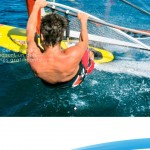Dieser Thread wurde gelöst. Hier ist eine Beschreibung des Problems und der Lösung.
Problem:
The issue here is that after the client updates to the latest version of views 2.0 their pages are now showing up blank even pages done with Visual Composer.
Solution:
The problem is that an empty content template could've been assigned to the pages that are showing up blank.
So what I recommend that you do is to check the Edit Page/Post settings and check the content template options to see which content template is being used.
Once you have done this then you can check the content template being used if it is empty by going to Toolset -> Content Templates.
If the template is empty you can use the Views and Fields button to add the shortcodes for the Post information to render.
Relevant Documentation:
For more information on the Content templates please check the link below.
https://toolset.com/documentation/user-guides/view-templates/
This is the technical support forum for Toolset - a suite of plugins for developing WordPress sites without writing PHP.
Everyone can read this forum, but only Toolset clients can post in it. Toolset support works 6 days per week, 19 hours per day.
No supporters are available to work today on Toolset forum. Feel free to create tickets and we will handle it as soon as we are online. Thank you for your understanding.
| Sun | Mon | Tue | Wed | Thu | Fri | Sat |
|---|---|---|---|---|---|---|
| - | 9:00 – 12:00 | 9:00 – 12:00 | 9:00 – 12:00 | 9:00 – 12:00 | 9:00 – 12:00 | - |
| - | 13:00 – 18:00 | 13:00 – 18:00 | 13:00 – 18:00 | 14:00 – 18:00 | 13:00 – 18:00 | - |
Supporter timezone: America/Jamaica (GMT-05:00)
This topic contains 6 Antworten, has 2 Stimmen.
Last updated by frameG vor 8 Jahre, 1 Monat.
Assisted by: Shane.