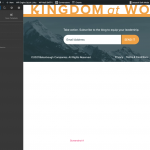Situation: I have several Views inside dropdowns within 2 PRO Theme Headers. Anytime these headers are assigned to a page, the content body for that page won't display in the Cornerstone Editor (attached screenshot A shows "About" page in Cornerstone editor with only header and footer visible, screenshot B shows "About" page on front end of site with everything visible). If I remove the views, the Cornerstone page editor works properly.
Sidenote: the Themeco PRO theme has "Layouts" that function in a similar way a Single Content Template or an Archive in Toolset functions. Interestingly, when editing a Layout, or Header, or Footer in Cornerstone, the body content loads properly, which indicates a conflict that is unique to Pages.
Is there any way you can help me figure out what's going on, and hopefully fix this? I've copied the site to a staging server and will provide access in a private note—you can do anything you need here.
Hi,
Thank you for contacting us and I'd be happy to assist.
During troubleshooting, I noticed that these 4 views are being loaded in the header navigation menu:
-Event | Featured
-Events | Mega Menu
-Film | Featured Quote Intro | Recent
-Film | Featured Intro | Recent
In the loop editor section of all these views, the "wpv-post-body" shortcode is used to load the view's loop item content template:
https://toolset.com/documentation/programmer-reference/views/views-shortcodes/#wpv-post-body
I added the attribute suppress_filters="true" to these shortcodes and the content for the about us page is now loading correctly in the Cornerstone editor.
I hope this helps and please let me know if you need any further assistance around this.
regards,
Waqar
Thank you so much, Waqar! That worked perfectly.