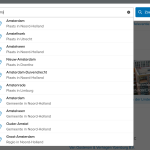Dieser Thread wurde gelöst. Hier ist eine Beschreibung des Problems und der Lösung.
Problem:
On this page I have a very long list of houses, sorted by city in alphabetical order.
https://www.lvgo.nl/locaties/vind-een-woongroep/
I want to make searching a house more easy.
Would it be possible for the visitor to search by typing a few letters or numbers (of the city, county or zip code) in a search field and then only the results starting with these letters/numbers will appear in the search result?
I have already created fields for City, Province and Zip code.
You can view an example of what I mean here: https://www.funda.nl/zoeken/
(view screenshot)
Solution:
Currently we do not have a native way to do this directly in the Toolset settings. You'll need some code customization, which is out of the scope of this support forum, I'm afraid.
Just to give an example, you could implement the jQuery 'select2' in your search input, in order to enable the results as you type. Here in this thread my colleague explains more about this method: https://toolset.com/forums/topic/split-how-to-convert-a-normal-dropdown-to-a-select2-dropdown/#post-1207742
However, as I stated above, it is necessary to configure it with some code customization. At this point, since it would be beyond the scope of this support forum, we recommend that you check our contractors page: https://wpml.org/contractors/, in order to get professional help developing this feature.
Note: the possible solution provided is to be used just as an informational one. Please remember that custom coding is out of the scope of our support, so we can't create, debug or modify code for you and it's your responsibility to maintain it. We hope the one we used as an example could point you in the right direction. Kindly check our support policy: https://toolset.com/toolset-support-policy/
This is the technical support forum for Toolset - a suite of plugins for developing WordPress sites without writing PHP.
Everyone can read this forum, but only Toolset clients can post in it. Toolset support works 6 days per week, 19 hours per day.
| Sun | Mon | Tue | Wed | Thu | Fri | Sat |
|---|---|---|---|---|---|---|
| - | 9:00 – 12:00 | 9:00 – 12:00 | 9:00 – 12:00 | 9:00 – 12:00 | 9:00 – 12:00 | - |
| - | 13:00 – 18:00 | 13:00 – 18:00 | 13:00 – 18:00 | 13:00 – 18:00 | 13:00 – 18:00 | - |
Zeitzone des Unterstützers: America/Sao_Paulo (GMT-03:00)
Dieses Thema enthält 2 Antworten, hat 2 Stimmen.
Zuletzt aktualisiert von vor 2 years, 8 months.
Assistiert von: Mateus Getulio.