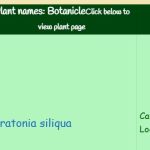This is the technical support forum for Toolset - a suite of plugins for developing WordPress sites without writing PHP.
Everyone can read this forum, but only Toolset clients can post in it. Toolset support works 6 days per week, 19 hours per day.
Dieses Thema enthält 6 Antworten, hat 2 Stimmen.
Zuletzt aktualisiert von Christopher Amirian vor 1 year, 2 months.
Assistiert von: Christopher Amirian.
Hi,
You added the shortcode in a place that is a simple text and WordPress do not interpret it as a shortocde to run the code and provide results.
Please add it it inside your content and see if it works ok instead of a widget or other places.
If you directly added the shortcode to PHP, you need to run that shortcode. For more information:
https://developer.wordpress.org/reference/functions/do_shortcode/
Thanks.
Thanks for the explanation Christopher.
This is the view loop:
[code]
[wpv-layout-start]
<div class="cntnr">
<div class="lft-mbl">
Plants used for:
[wpv-conditional if="('[wpv-search-term param='wpv-complaint-search-key']' ne '0' )"]
<u><span style="font-size: 18px">Medicinal Complaint / Use</span></u>:<b> [get_term_data_custom parameter="wpv-complaint-search-key" taxonomy="complaint-search-key"]</b>
[/wpv-conditional]
[wpv-conditional if="('[wpv-search-term param='wpv-system']' ne '0' )"]
<u><span style="font-size: 18px">System / State</span></u>:<b>[get_term_data_custom parameter="wpv-system" taxonomy="system"]</b>
[/wpv-conditional]
[wpv-conditional if="('[wpv-search-term param='wpv-action-medicinal']' ne '0' )"]
<u><span style="font-size: 18px">Activity / Interpretation</span></u>:<b>[get_term_data_custom parameter="wpv-action-medicinal" taxonomy="action-medicinal"]</b>
[/wpv-conditional]
</div>
<div class="lft">
<h3> List of plants that include </h3>
[wpv-conditional if="('[wpv-search-term param='wpv-complaint-search-key']' ne '0' )"]
<u><span style="font-size: 18px">Medicinal Complaint / Use</span></u>:<p><b> [get_term_data_custom parameter="wpv-complaint-search-key" taxonomy="complaint-search-key"]</b></p>
[/wpv-conditional]
[wpv-conditional if="('[wpv-search-term param='wpv-system']' ne '0' )"]
<u><span style="font-size: 18px">System / State</span></u>:<p><b>[get_term_data_custom parameter="wpv-system" taxonomy="system"]</b></p>
[/wpv-conditional]
[wpv-conditional if="('[wpv-search-term param='wpv-action-medicinal']' ne '0' )"]
<u><span style="font-size: 18px">Activity / Interpretation</span></u>:<p><b>[get_term_data_custom parameter="wpv-action-medicinal" taxonomy="action-medicinal"]</b></p>
[/wpv-conditional]
<h3>In their Medicinal Complaints/ Other Uses</h3>
</div>
[wpv-items-found]
<div class="rit">
<div class="table-container">
<table>
<thead>
<tr>
<th>Plant names: Botanicle<span style="font-size: 14px">Click below to view plant page</span></th>
<th>English</th>
<th>Arabic</th>
<th>Hebrew</th>
</tr>
</thead>
<tbody>
<!-- wpv-loop-start -->
<wpv-loop>
[wpv-post-body view_template="Loop item in search by complaint"]
</wpv-loop>
<!-- wpv-loop-end -->
[/wpv-items-found]
<!--
</tbody>
</table>
-->
<!-- table rows -->
</tbody>
</table>
</div>
</div>
</div>
[wpv-no-items-found]
[wpml-string context="wpv-views"]No items found[/wpml-string]
[/wpv-no-items-found]
[wpv-layout-end]
[/code]
How do I need to change this?
Hi Christopher,
Excuse my ignorance - haven't been able to sort this out.
In the above code - which is where the error is occurring - please could you explain what I need to do - with code if possible.
Any help much appreciated
Hi,
it is very hard to know what might be the problem cause.
Try to add the shortcode outside of the Conditional blocks as a test. Does it work then?
That way we will know the issue is happening on the conditional.
Also, I want to know is that shortcode registered in WordPress? It is a custom shortcode so you should have been coded it somewhere.
Maybe the problem is that you changed something and the function that create the shortcode itself is not there anymore?
Hi Christopher,
I'm a newbi at this and alot of the code was created by Toolset support - I knew what I wanted to do but didn't know how.
Is the shortcode you're referring to: get_term_data_custom ?
Hi,
Yes, the get_term_data_custom is not a Toolset shortcode.
You need to know where that shortcode is created in the first place to know if it is plucked up by WordPress or not.
I can try and take a look, but there is no guarantee as I do not know what is done on the website.
I'd appreciate it if you could give me the URL/User/Pass of your WordPress dashboard after you make sure that you have a backup of your website.
It is absolutely important that you give us a guarantee that you have a backup so if something happens you will have a point of restore.
Make sure you set the next reply as private.
The topic ‘[Closed] Receiving code instead of output list’ is closed to new replies.