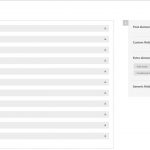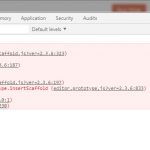I am trying to: Create a post form for a cpt
Link to a page where the issue can be seen: I'm currently working locally.
I expected to see: After clicking the "Finish" button at the end of the wizard it should create the post form and redirect.
Instead, I got: Instead it hangs and the progress spinner just spins. If I then go back out to the dashboard, the form shows that it is created, but when adding it to a page nothing displays. If I attempt to edit the form, none of my changes are saved, and it will hang again.
I've already disabled all plugins that are not from toolset and ensured that all toolset plugins are up to date however the issue persists.
Hi, if you try to edit the Form after the wizard hangs, what do you see in the Form editor screen? Please take some screenshots and include them in your next reply so I can see what you see.
Also, you mentioned that you disabled other plugins. Did you also disable your custom theme and test with a default theme like Twenty Nineteen active? I'd like to rule out any potential conflicts with your theme. If you have any custom code snippets active in Toolset > Settings > Custom Code, please also disable those temporarily when testing.
If you still experience a problem, please open the browser console and check to see if any JavaScript errors are produced. If so, copy those and paste them in your next reply for me to review.
Christian,
Yes I switched over to Twenty nineteen and saw the same behavior, I just forgot to mention in my previous message.
After it hangs and I refresh and go back in the form and I'm seeing all fields back in the dashed outlined box so those I removed were not saved. Please see 'Capture2' screen shot.
I was able to get it to save by utilizing expert mode see 'capture3', but that causes a few new issues. Even after I do so, if I go back in to edit in non-expert mode, it still shows all fields included as you see in 'capture2', it's also displaying the 4 fields and labels I selected twice on the page for some reason now, see 'capture 4'.
I just got started with this project so there are no custom code snippets to disable at this time. But you are correct that there are some JS errors which appear to be at least part of the issue, see 'capture' screen.
Christian,
Please disregard the issue in capture 4, it looks like the view was added twice at the page level somehow (somehow = fat fingered). So it is technically working now, but the issue with the wizard is still there. I don't mind, and rather prefer to use the expert mode, so if you like you can close this ticket, especially if nobody else is seeing anything similar. I do want to make you aware that the JS errors are still present though, so you may still want to look into that.
Thanks,
Matt
I'm marking this ticket resolved per client's comments above.