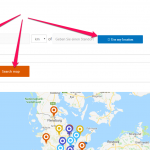Dont know if the issue is right.
We seeking for a german languages file to use your plugin in german. You know? A simpel de_DE.po/mo-File to install it.
Is there something like that?
And how do I remove the $ signs?
Thanks
Mark
Dear Mark,
Which Toolset plugin are we talking about?
For example, Toolset Types plugin, you can find the German languages file in the plugin folder:
\types\vendor\toolset\types\embedded\locale
file: types-de_DE.mo
Views plugin language files are in folder:
\wp-views\vendor\toolset\toolset-common\languages
file: views-de_DE.mo
You can simply search .mo file in the specific plugin folder.
Ok. Understanding. Thanks.
But one thing I can not translate: Please look here: versteckter Link
There is the "toolset_maps_distance_center" and it is shown in english, should be translated.
We can not edit these words "Show results within" and "use my location". But I see the entrys in language file in TOOLSET MAP, where these sentences are correctly translated. What or where could be the error.
You know?
Thanks for helping.
The URL you mentioned above is not valid, I can see only below text:
Dashboard Privacy Policy
Please check it.
Are we talking about below texts?
- Use my location
- Show results within %%DISTANCE%% of %%CENTER%%
The wordpress translation system is case sensitive, if there is any different character, it will be taken as different text.
Understandig.
Well it is the homepage with this shortcode: [wpv-view name="map-search"]
We are using this theme: versteckter Link
We have made none of these entrys and I dont know where exactly it comes from and where I could change it (see screenshot).
Thanks!
Please edit the view "map-search", in section "Search and Pagination", find the distance filter shortcode [wpv-control-distance ...], you can setup those two text manually, for example:
[wpv-control-distance ... inputs_placeholder="Show results within %%DISTANCE%% of %%CENTER%% in DE" visitor_location_button_text="Use my location in DE"]
Same as above, you can setup the submit button text manually, for example:
[wpv-filter-submit name="Search Map in DE" output="bootstrap"][/wpv-filter-controls]
Ok. Is there any documentation for these short codes for "Search and Pagination"?
Cause the output of
visitor_location_button_text="Meinen Standort verwenden"
is: " Meinen Standort verwenden"
What is that and where does it come from?
Thanks.
I assume the original questions of this thread have been resolved, for the new problems, please check the new thread:
https://toolset.com/forums/topic/german-languages-translation/
HI there,
there is a strange phenomenon. I changed the archive templates - even the "slug". But he does not find the new slug, but represents the old one.
Old: versteckter Link
To new layout slug: versteckter Link
But it doesnt work. Why? We need to change the demo content slugs in german slugs.
If you want to edit these layouts after yout edit page, you end up on the right one:
versteckter Link
Know you can see this website. I tried everything, but it will use the old slug.
I can give you acces - but how?
Thanks
As I me mentioned above, please create new thread for the new question, for new question, please check here:
https://toolset.com/forums/topic/there-is-a-strange-phenomenon/