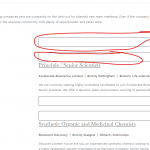Dieser Thread wurde gelöst. Hier ist eine Beschreibung des Problems und der Lösung.
Problem:
The customer reported that when the 'Make the entire container a link' option is used, it creates two separate containers in the layout.
Solution:
Guided that it is not a valid markup to nest one link ( a tag ) inside another link. When the browser encounters this on a page, it tries to fix this on its own.
It is important that when a 'Container' block is being used with the 'Make the entire container a link' option, no other link is included inside that block.
Relevant Documentation:
n/a
This is the technical support forum for Toolset - a suite of plugins for developing WordPress sites without writing PHP.
Everyone can read this forum, but only Toolset clients can post in it. Toolset support works 6 days per week, 19 hours per day.
| Sun | Mon | Tue | Wed | Thu | Fri | Sat |
|---|---|---|---|---|---|---|
| - | 9:00 – 13:00 | 9:00 – 13:00 | 9:00 – 13:00 | 9:00 – 13:00 | 9:00 – 13:00 | - |
| - | 14:00 – 18:00 | 14:00 – 18:00 | 14:00 – 18:00 | 14:00 – 18:00 | 14:00 – 18:00 | - |
Zeitzone des Unterstützers: Asia/Karachi (GMT+05:00)
Dieses Thema enthält 3 Antworten, hat 2 Stimmen.
Zuletzt aktualisiert von vor 3 years, 11 months.
Assistiert von: Waqar.