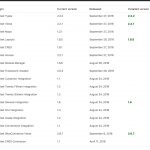I am trying to finish the development of my website at hidden link
I had seen an update on WP-Types, Layouts and Wp-views. So I did the automatic update and the plugins got updated successfully.
But after the update everything is messed up. I am unable to work with Layouts. When I create a new layout, I add a row and then try to add a class-name, it just doesn't work. It's all messed up. Sometimes it shows multiple input boxes, and the rest of the time it doesn't show anything.
Please see the screenshots for reference. hidden link
You see how in "Tag Classes", there are three input boxes. And none work. The class never gets added to the row. It's all messed up.
See this screenshot as well hidden link
You will see how the menu for recently used classes comes up but never goes away, and then overlaps with another menu below.
And after trying to add the class to the row, multiples times. This happens hidden link
Please solve this issue. I am really frustrated and it's very business impacting. I am unable to finish work on my website.
I can give you access to my site's backend if you want. Please let me know, I will create a new temporary user and email you the details. I also have a sample layout where you can see the error. I have also provided you the debug info, so you can see all the other plugins I am using.
Please help me with this. It's really urgent.
Dear Rahul,
we've updated a external library dependency (Select2), all the Toolset Plugins are loading from the same source, the source can be either in Layouts or any other Toolset component, but we cannot predict in advance.
I suspect you didn't update all the Toolset plugins, but only one or some, if this is the case, Layouts is trying to load a resource that doesn't exist in the place where it is looking at.
Please update all the Toolset plugins that you are using for good and notify us if the problem persist.
I hope this helps, best regards
Riccardo
Please see the screenshot I have uploaded here. All the plugins were already updated properly to the latest version. But the issue was and is still there.
Please help me with this problem. It's extremely business impacting. I need to complete the website. It's a little urgent.
Will I be receiving any kind of help here or should I look somewhere else? Please let me know.
Why won't you help me man. My client site is suffering because of this issue. Please solve this ASAP. I have paid for the plugins and I deserve the support!
Hi,
This is Mohammed, the Toolset support team leader.
This ticket was somehow assigned directly to someone in our company out of the support team who can't provide support.
Please wait and one of our first tier supporters will reply to you.
Thanks.