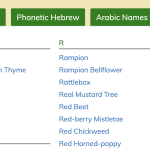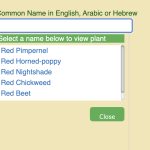Hi,
Welcome to Toolset support. It is hard to detect what might be the problem's cause. Most probably it should be a setting related as when something works ok on localhost and not other place it is not related to Toolset code base. As the same codebas is used on both scenarios.
Here are a few general suggestions:
Verify Relevanssi Settings
Indexing Settings: Go to Settings > Relevanssi > Indexing and ensure that:
- All relevant post types are selected for indexing.
- Custom fields you wish to search are included.
- The index has been rebuilt after any changes.
Search Behavior: Under Settings > Relevanssi > Searching, confirm that Relevanssi is set to handle searches and that the appropriate fields (titles, content, custom fields) are selected.
Test for Plugin or Theme Conflicts
Switch to a Default Theme: Temporarily activate a default WordPress theme (e.g., Twenty Twenty-One) to see if the issue persists.
Disable Other Plugins: Deactivate all plugins except Relevanssi and Toolset. If the search works, reactivate plugins one by one to identify any conflicts.
Rebuild the Index
Force Reindexing: Even if the index appears correct, rebuild it to ensure all content is properly indexed.
Check for Errors: After reindexing, review any error messages or logs that might indicate issues during the process.
Review Toolset View Configuration
Search Filters: Ensure that your Toolset View is configured to use Relevanssi for searches.
Custom Fields: Verify that the custom fields you're searching are included in the Relevanssi index and that the View is set to search these fields.
For more information:
https://toolset.com/course-lesson/searching-texts-in-custom-fields-with-toolset-and-relevanssi/
Thanks.