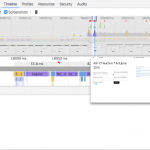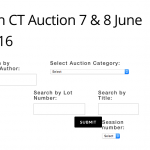Hi Team.
I have this odd problem on my site and can't for the life of me figure out where it originates.
The problem revolves around the formatting of the search filter on the content template on one of the post types. The post Type in Question is called "Sale" and the view i refer to as "sale view"
The strange thing is that the problem only persists on the Dev site:
hidden link
You can see as the page starts to load, the boxes are all lined up correctly. After the page finishes loading, the formatting kind of scrambles.
If you have a look at the prod site, everything works perfectly.
hidden link
I can confirm that the code in the view, as well as the shortcode on the content templates are identical. The same goes for the custom css for the theme.
The code for the filter of the view is very simple:
[wpv-filter-start hide="false"]
[wpv-filter-controls]
<table>
<tr>
<td>
<div class="searchbox">
[wpml-string context="wpv-views"]<h4>Select Auction Category:</h4>[/wpml-string] [wpml-string context="wpv-views"][/wpml-string] [wpv-control field="lot-category" url_param="lot-category" type="select" auto_fill_default="Select" auto_fill="wpcf-lot-category" auto_fill_sort="asc"]
</div>
</td>
<td>
<div class="searchbox">
[wpml-string context="wpv-views"]<h4>Search by Artist/Author:</h4>[/wpml-string][wpv-control field="artist-author" url_param="artist-author" type="textfield"]
</div>
</td>
</tr>
<tr>
<td>
<div class="searchbox">
<h4>Search by Title:</h4> [wpml-string context="wpv-views"][/wpml-string] [wpv-control field="lot-name" url_param="lot-name" type="textfield"]
</div>
</td>
<td>
<div class="searchbox">
[wpml-string context="wpv-views"]<h4>Search by Lot Number:</h4>[/wpml-string] [wpv-control field="lot-number" url_param="lot-number" type="textfield"]
</div>
</td>
</tr>
<tr>
<td>
<div class="searchbox">
[wpml-string context="wpv-views"]<h4>Session number:</h4>[/wpml-string] [wpv-control field="session-number" url_param="session-number" type="select" auto_fill_default="Select" auto_fill="wpcf-session-number" auto_fill_sort="asc"]
</div>
</td>
<td>
[wpv-filter-submit name="Submit" type="input"]
[wpv-filter-spinner container="div" position="before" spinner="<em><u>hidden link</u></em>"][/wpv-filter-spinner]
</td>
</tr>
</table>
[/wpv-filter-controls]
[wpv-filter-end]
I can even pinpoint the moment where the formatting goes haywire as per the images attached, however I am unable to figure out what is causing it.
I really hope you will be able to shed some light on the subject for me because I am going crazy trying to figure this out.
Kind Regards .
Josh
P.s. I am happy to provide login details as this seems bizarre!