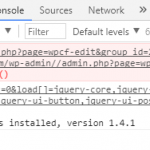In Post Field Groups, Puppy Profile, Edit .. none of the existing fields are editable drop-down don't work. Only thing you can do is add more fields, Edit Where to include this Field Group, andSave Field Group. None of the existing fields are accessible to be changed or deleted.
It seems a JS error.
Please do this:
1. Make sure you run the latest Toolset (eventually, re-download the plugins from your Download area in the wp-types Profile)
2. Make sure it does also happen with no plugins but Toolset, and a native WordPress Theme.
By then, you should be able to pin-point which plugin causes this conflict.
If not, please enable WP Debug and let me know if you see any errors.
https://codex.wordpress.org/WP_DEBUG
No success.
Deactivated every plugin on the site. Changed to the 2017 theme. Reactivated Toolset Types. Going to the dashboard and selecting the Puppy Details Field Group. nothing on the page works except "Save Field Group", Edit "Where to include this Field Group", and "Add New Field". No drop-down to edit a field works.
Checking the console for the "Edit Post Field Group", screen grab attached.
Also, all the Toolset plugins are the last release showing on my profile downloads.
Turned on WP_DEBUG and got this at bottom of the Edit Post Field Group page:
Reinstalled Types plugin, all other plugins turned off. Same error as in the previous post.
I don't receive that error, even if I add a description to the Fields, and that is when this specific Line of Code triggers.
Now, to help you better, I think it is easier and faster if I deploy your site locally to test and fix it.
I suspect this is a server problem, where the server blocks AJAX requests.
I will need a site's snapshot to assist you as fast and effective as possible.
https://toolset.com/faq/provide-supporters-copy-site/
Thank you.