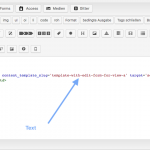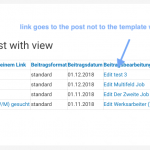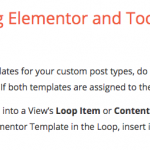Dieser Thread wurde gelöst. Hier ist eine Beschreibung des Problems und der Lösung.
Problem:
Tools form for editing post does not work as expected with Elementor templates.
Solution:
Here is a workaround by custom codes, see it here:
https://toolset.com/forums/topic/view-issue/#post-1154653
Relevant Documentation:
This support ticket is created vor 6 Jahren, 2 Monaten. There's a good chance that you are reading advice that it now obsolete.
This is the technical support forum for Toolset - a suite of plugins for developing WordPress sites without writing PHP.
Everyone can read this forum, but only Toolset clients can post in it. Toolset support works 6 days per week, 19 hours per day.
| Sun | Mon | Tue | Wed | Thu | Fri | Sat |
|---|---|---|---|---|---|---|
| - | 9:00 – 13:00 | 9:00 – 13:00 | 9:00 – 13:00 | 9:00 – 13:00 | 9:00 – 13:00 | - |
| - | 14:00 – 18:00 | 14:00 – 18:00 | 14:00 – 18:00 | 14:00 – 18:00 | 14:00 – 18:00 | - |
Supporter timezone: Asia/Hong_Kong (GMT+08:00)
Dieses Thema enthält 4 Antworten, hat 2 Stimmen.
Zuletzt aktualisiert von vor 6 Jahren, 2 Monaten.
Assistiert von: Luo Yang.