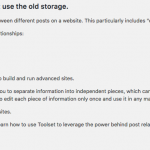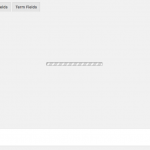Does this type of thing no longer work? (id="$conference-presenter")
After the latest update, this is resulting in blank bullet points.
[wpv-layout-start]
[wpv-items-found]
[/wpv-items-found]
[wpv-no-items-found]
[wpml-string context="wpv-views"]Presenter Not Yet Assigned[/wpml-string]
[/wpv-no-items-found]
[wpv-layout-end]
Example on the front end:
versteckter Link
Notice how the Presenters are blank, when they used to show First and Last name, and be a link to that Presenter's page.
Hi,
Please follow this documentation page that illustrates how to display related posts in the new many to many relationships: https://toolset.com/documentation/post-relationships/how-to-display-related-posts-with-toolset/
Please read it and try to implement it on your website and let me know if you found something unclear.
Thanks.
We are still on Types 2.3, so does that article apply? It hasn't offered a update past that yet on the site. I think the debug information I submitted should show all the versions I'm on.
Hi Yvonne,
I'm sorry for this inconvenience.
I see that you use Types 2.3 and Views 2.6 which are not compatible as we added too many features to the latest Toolset version.
If you want to update Toolset, then you will need to update all the plugins to the latest version to ensure the maximum compatibility. so, you will need to update types to version 3.0 (Please make sure that you take a backup before doing the update)
If you don't prefer to update, then you will need to downgrade Views to version 2.5.2
Thanks.
I don't think Types 3.0 is presenting as an available update right now, so when WordPress tells me that updates to Views, etc are available, but isn't showing anything for Types beyond 2.3, that will result in this mismatch for a lot of people, don't you think?
Hi Yvonne,
This is an issue that has been already reported to the development team.
What I can recommend to you for now is to upgrade/downgrade the plugins manually: versteckter Link
I'm sorry for this inconvenience but we are working hard to get this release stable as soon as possible.
Thanks.
If I upgrade manually, will it just start working again? Let me describe what I do now, and you can tell me if all my current relationships will break or not:
As one of many example like this, I have a Presentation post type and Presenter post type. I have a 3rd post type that connects the two, and just holds a Presentation post id and Presenter post id.
As I showed you earlier, the way I then display Presenter data on a Presentation content template is something like this:
<li class="single-conference-presenter">[types field='ctg-conf-presenter-first-name' id="$conference-presenter"][/types] [types field='ctg-conf-presenter-last-name' id="$conference-presenter"][/types]
I noticed in the source that the post url is still drawing fine, it's jut that the first and last name are not, so it ends up being a link wrapped around a blank nothing.
If I upgrade to Types 3.0, will that type of thing start to work again? Or, will I have to upgrade every view to look more like:
[wpv-post-link item="@something"] (What is the something in my case?)
I am not planning to remove all my many-to-many 3rd post types up front, but perhaps when I can. Will I find a way in the new Views to do this if I do NOT change my relationships yet?
This will help me determine if I should upgrade ahead, or roll back. If I can make my old relationships work with none or little tweaks to my views, then I'll go forward. If there is literally no way to make it work without using the NEW type of relationship data structure, then I probably need to roll back. Please let me know.
I rolled my live site copy of Views back to Views 2.5.2. The issues were fixed!
I created a staging copy of the website and updating manually to Types 3.0 and Views 2.6. The issues are fixed on the front end with that combination too!
I haven't migrated relationship storage yet, but I see that I have the option (see screenshot). Before doing so, I decided to poke around and see what various admin screens look like prior to migrating. I found that the Toolset -> Custom Fields interface hangs and never loads. It just shows a loading bar forever (see screenshot). Perhaps this bug only exists before you migrate, but definitely something strange happening there.
Hi Yvonne,
If the custom fields screen hangs, then, there should be a bug or a conflict with another plugin/theme.
Please make sure that it's not a conflict with another plugin or theme by disabling all plugins except for Toolset and activate a default theme. for example, twentyseventeen and check if the same issue exists and let me know the result.
If this didn't change anything, please provide me a copy of your website to check the issue and escalate it ASAP.
You can prepare this copy using the Duplicator plugin.
I will set the next reply as a private one so that you can provide the download link to your website copy securely.
Thanks.
1. I was hoping the migration would remove those and make a new clean relationship between the real content instead of keeping the "Hubs" in the mix, but sadly, it did not
We are planning a code that allows you to do something similar.
Please follow here:
https://toolset.com/forums/topic/migrating-from-old-many-to-many-to-new-one/
2. now it also spins on the edit screen of every page that has a relationship
The site presents several JS errors resulting in a 404 on JS Files required by Toolset Types.
I suggest:
- deleta all Toolset Plugins from the FTP manually
- Download fresh copies from Toolset manually
- Upload and activate manually
Then, if the issue persists:
- disable all plugins (which has not been done at least on this staging site, according the "latest active" plugins list)
- disable the theme and use a native WordPress Theme
If by then the issue is not resolved, please let me know again.
It turned out to be an issue with how the host SiteGround does staging websites. They let you easily copy a site to a staging space, but it keeps the original URL from Settings -> General, and then does some type of apache redirect trickery to the staging URL. This works to get the site to run and load, but if Types is looking at the value of that Settings -> General URL then it ends up not finding the js files. We moved my staging site to a more traditional subdomain that doesn't have all that redirect magic, and now the Types screens work again.
So, now that I can see all the screens, I can see that relationships that have been migrated, and use the old legacy many-to-many approach that has an intermediary post type connecting two other post types, are pretty rough on the edit screens. You can no longer see the title of the post type that the intermediary type is connecting the post to, so that is pretty unusable.
For that reason, I am very interested in this topic:
https://toolset.com/forums/topic/migrating-from-old-many-to-many-to-new-one/#post-910737
I posted to it to follow it. In there I asked if you have a working beta script you could send me now, and if you think the full release will hit before or after July 1.
Thanks!
OK great.
I guess this issue here can then be closed?
I will follow in the other ticket about the beta release.