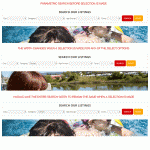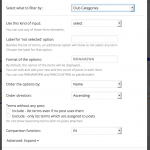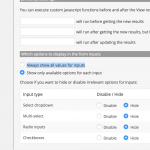Dieser Thread wurde gelöst. Hier ist eine Beschreibung des Problems und der Lösung.
Problem:
How can I display a paramteric Search with always all options available, even if no posts matches the criteria?
Solution:
It's possible for Taxonomy Filters on a fine tuned base (each filter), and in a general setting for other Filter Kinds.
When you insert or edit such a Filter, you have 2 options:
- Include - list terms even if no post uses them
- Exclude - only list terms which are assigned to posts
Additionally you can set the general Parametric Search Settings to:
Let me choose individual settings manually
In the section
Which options to display in the form inputs
you are then able to hide or disable the not "existing" values (if no post matches the value chosen), or always show all.
Relevant Documentation:
https://toolset.com/documentation/user-guides/front-page-filters/
This is the technical support forum for Toolset - a suite of plugins for developing WordPress sites without writing PHP.
Everyone can read this forum, but only Toolset clients can post in it. Toolset support works 6 days per week, 19 hours per day.
Heute stehen keine Supporter zur Arbeit im Werkzeugsatz-Forum zur Verfügung. Sie können gern Tickets erstellen, die wir bearbeiten werden, sobald wir online sind. Vielen Dank für Ihr Verständnis.
| Sun | Mon | Tue | Wed | Thu | Fri | Sat |
|---|---|---|---|---|---|---|
| - | - | 14:00 – 20:00 | 14:00 – 20:00 | 14:00 – 20:00 | 14:00 – 20:00 | 14:00 – 20:00 |
| - | - | - | - | - | - | - |
Supporter timezone: Asia/Ho_Chi_Minh (GMT+07:00)
Dieses Thema enthält 5 Antworten, hat 2 Stimmen.
Zuletzt aktualisiert von Eric vor 8 Jahre.
Assistiert von: Beda.