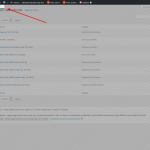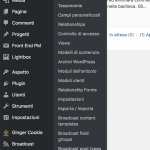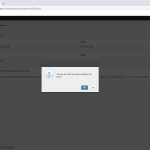I am trying to: Delete a Form
Link to a page where the issue can be seen: versteckter Link
I expected to see: The box with the button to delete or not the form
Instead, I got: the box out of the screen. See the attached image
This is how it looks usually.
I think you have a compatibility issue there with some other Software.
Likely something is messing with Toolset's scripts.
However, I cannot support customized Toolset versions. It seems you heavily changed the UI of Toolset, as for example in the screenshot "modifications".
Before we proceed we need to know if:
- the issue happens with a fresh copy of Toolset from here https://toolset.com/account/downloads/
- if it happens with no other Theme or Plugin but Toolset
(it does not, locally and several other installs)
Thanks!
Hi, I have deactivated the plugin that customized the Toolset menu like as "modifications" screenshot.
I have installed a fresh copy of Toolset, I have deactivated all plugins and select the standard theme, but the issue remain....
I see that numerous plugins and themes are still active, and since locally (or on other sites) I cannot see this problem I still suspect compatibility conflicts.
Can you send me a copy of that site so I can see if I am right or if we have some issue in Toolset?
https://toolset.com/faq/provide-supporters-copy-site/
I can see the problem on your site but cannot figure out how to replicate this.
Note, this is 99% a conflict with another Software. We can of course then reach out to them once we know which it is (or fi it on our end), but we need to know which plugin/theme is the cause.
So, if it is possible to contact Minesh, that it has a copy of my site, and yesterday he has solved other similar issue with the Toolset installation page!
OK, I will ask him to send me that copy.
Please await my news here!
Minesh has, unfortunately, no duplicate of this site.
https://toolset.com/forums/topic/issue-on-installer-page/#post-1203034
He tried but failed to create one.
Please, can you provide me with a copy as asked before?
If the site is too big, you can replicate the issue on a smaller site? Then we can copy that.
Or, you can try to send me the Database and FTP of the site, so I can deploy it.
However, since I am sure this is a compatibility issue, it would do the trick to remove all plugins but Toolset and use another theme to confirm whether this is true or not.
I cannot see that was done on the site as I previously elaborated, so I need either permission to do it myself directly on the site (but that can break the site) or a copy, to do that locally.
Can you help me with this? Then I can almost certainly narrow down the issue and update you with a solution.
My site is a WordPress Multisite installation and the Duplicator Plugin don't support it...
If you want I can create a copy about the subsite using Snapshot Pro by WPMU Dev.
I tried to run my own Duplicator PRO copy but your site is 10 GB big in size.
This cannot be downloaded or duplicated in any reasonable time, probably also not with other Plugins, but of course, I can try with any copy you can provide to me.
I suggest making the tests I mentioned, eventually on a staging site, however, because they will solve this problem since it happens nowhere else, other users install or local installs - it is to 99% secure a compatibility issue with one of the plugins.
Note:
- if this issue happens on all your network sites it's due to a plugin or theme active network-wide.
- if it happens only on this one network site it's due to a plugin or theme active only there.