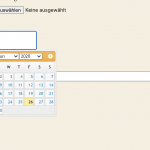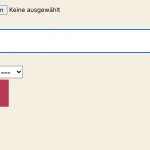No problem Jamal, and sorry for my late reply too.
I understand that it’s indeed “unusual” to display a form in a slider. You could even say “wrong”. But did you know that toolset makes it perfectly possible, and some forum threads even suggest it? Not that this makes it more “right” - just saying 😌
Also given the (hundreds) amount of tickets in the forum asking for “multistep forms” and this (having some forms and other “steps” outlined in a view) being one of 2 possible solutions to the “multistep form” requirement, I’d not say it’d be wrong for views to support its own sister plugin to 100%.
The other Solution to create multistep forms with toolset is php redirects hooked to forms api.
Turns out in neither of both solutions (the second being the “more better” one), you can not use Ajax.
In the first solution you can’t because it’s unusual and turns out things break like date pickers, and with php redirects the Ajax submit of forms is basically overwritten because forms Ajax’s submit, if used with redirect to a “next form (post or page)” doesn’t replace the form or post, it reloads the screen, which is not what Ajax submit generally means.
That’s why I even ended up in the first place doing the unusual “forms in sliders thing”, and because I needed “client” controllable Elements for the design and flow (things should be easily editable in the backend) and php does not belong to the things that not-so-techy persons would want to administrate. If I need to do php for each form, code “skip and back” pagination for each, etc, I don’t need to offer a tool that “does not need code to build advanced websites”, because people who aren’t so experienced on webdev wont understand what makes Toolset so great if they still need code for their simple things.
Forminator pro and elementor both offer the feature of “form steps” out of the box no code needed, forminator even with Ajax, I’m not sure on elementors new forms feature which is still a fresh product, and I’m not sure on their api endpoints yet.
We'll maybe use that, I’ll need to study their options.
Toolset forms is great because indeed it offers a good api, which you then can use to do the really advanced stuff like sending data to external databases etc.
Here it’s clear that one always will need code. For something like a simple multistep form however people simply expect more ease and “click and done”.
Well. One can’t have all features in the same spot.
Thanks!