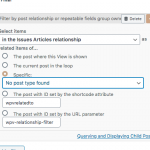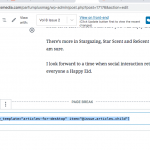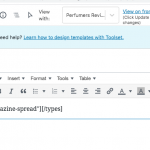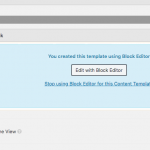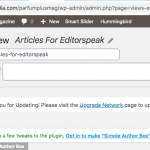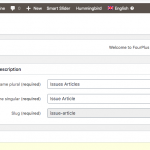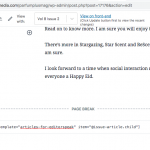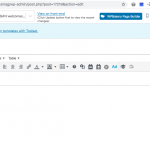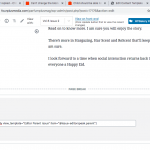Hello Alim and my apologies for the late reply, I just started my shift an hour ago.
There are some issues with the shortcodes, I will try to describe how to fix them, but I'll need to explain the differences between a view and a content template. Please check our glossary page for more details:
- A content template is meant to display a single post(issue, article, post, page, portfolio, etc...).
If the content template is assigned to a custom post type, it will be used to display the single page for that custom post type. For example, if the content template is assigned to "Editorspeak", it will be used to render this page versteckter Link
If the content template is not assigned, it is meant to be used inside another content template or inside a view, in the loop for example.
- A view, on the other hand, is meant to query the database for a list of posts, that match a query filter and display them. The view has to be used inside a page, a content template, or another view.
Views and content templates can be added with different shortcodes, we can use either the name or the slug:
- The content template is added with the wpv-post-body shortcode and the view_template argument. The content template can inherit its context, the post that has to display, inside another content template or a view, or can take the context with the attribute item
[wpv-post-body view_template="my-content-template-slug-or-name"]
Or
[wpv-post-body view_template="my-content-template-slug-or-name" item="pass-the-context-here"]
You can see all possible attributes and attribute values in the following articles:
- https://toolset.com/documentation/user-guides/views/views-shortcodes/#vf-153372
- https://toolset.com/documentation/user-guides/views/views-shortcodes/item-attribute/
- The view is added with the wpv-view shortcode and the name attribute.
[wpv-view name="my-view-slug-or-name"]
https://toolset.com/documentation/user-guides/views/views-shortcodes/#vf-154377
This being said, I'll try to give some examples of the codes that can be used, but I cannot be sure unless I took a closer look at the relationships. I understood, that you are using two one-to-many relationships from the issue to both articles and Editorspeaks. If you are using many-to-many relationships, we may need additional steps.
1. Create an assigned content template for Editorspeak. Let's call it "Editorspeak Template".
2. Create an unassigned content template, that will hold the issue context, let's call it "Editorspeak parent Issue". Put a the wpv-post-title shortcode on it for testing.
3. Insert this template inside the first one:
[wpv-post-body view_template="Editorspeak parent Issue" item="@issue-editorspeak.parent"]
=> Check on the frontend if it is working at this stage.
4. Create a view that will display the articles of an issue. Or reuse the view that you are already using to display articles inside an issue.
5. Put this view inside the "Editorspeak parent Issue" template, below the title. The view should be configured to filter the query by the relationship the view where this post is shown, first option in your screenshot "Screen Shot 2020-06-04 at 11.28.12 AM.png"
[wpv-view name="my-view-to-display-articles-inside-parent-issue"]
=> Check on the frontend if it is working.
If you are having many-to-many relationships, you will need a first step that will use a view to display all the parent issues. And view loop should use the content template created in step(2).
I hope this makes sense. If not, please allow me temporary access to your website and I'll check your views further. Your next reply will be private to let you share credentials safely. ** Make a database backup before sharing credentials. **