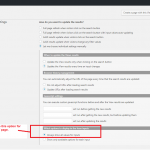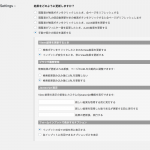Dieser Thread wurde gelöst. Hier ist eine Beschreibung des Problems und der Lösung.
Problem:
In a Custom Search View, how to change radio button background color after click?
Solution:
1. In View >> Custom Search Settings >> select “Always show all values for inputs” and add this css and modify as needed:
.radio.active label {
background-color: #ebebeb;
}
2. In Filter Editor >> JS editor >> please add this JS and modify as needed:
jQuery(document).ready(function($){
$(document).on('click','.wpv-filter-form .radio', function(){
$('.wpv-filter-form .radio').removeClass('active');
$(this).addClass('active');
});
});
This is the technical support forum for Toolset - a suite of plugins for developing WordPress sites without writing PHP.
Everyone can read this forum, but only Toolset clients can post in it. Toolset support works 6 days per week, 19 hours per day.
Heute stehen keine Supporter zur Arbeit im Werkzeugsatz-Forum zur Verfügung. Sie können gern Tickets erstellen, die wir bearbeiten werden, sobald wir online sind. Vielen Dank für Ihr Verständnis.
| Sun | Mon | Tue | Wed | Thu | Fri | Sat |
|---|---|---|---|---|---|---|
| - | 12:00 – 17:00 | 12:00 – 17:00 | 12:00 – 17:00 | 12:00 – 17:00 | 12:00 – 17:00 | - |
| - | 18:00 – 21:00 | 18:00 – 21:00 | 18:00 – 21:00 | 18:00 – 21:00 | 18:00 – 21:00 | - |
Supporter timezone: Asia/Karachi (GMT+05:00)
Dieses Thema enthält 9 Antworten, hat 2 Stimmen.
Zuletzt aktualisiert von Junichiro Taira vor 7 Jahre.
Assistiert von: Noman.