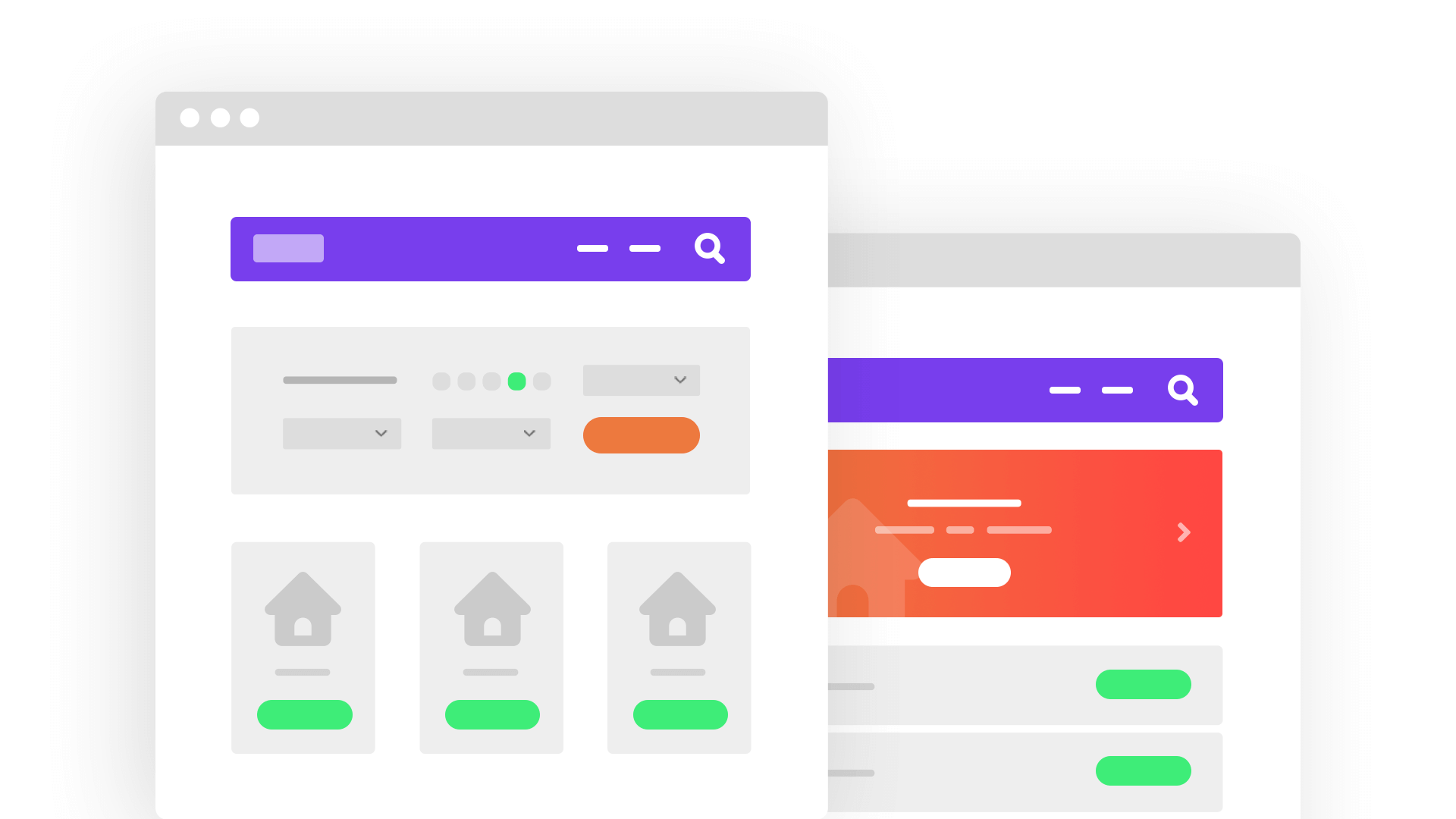What you’ll learn
- Everything you need to build custom WordPress real estate websites
- How to set up the custom post types, fields and taxonomy for properties and agents
- How to design templates for properties and more
- How to display properties on a searchable map
- How to build a custom search for different kinds of properties
- How to allow agents and brokers to edit real estate listings from the front-end
- How to limit access to different areas of the site for visitors and agents
Requirements
- Good understanding of WordPress fundamentals
- No prior experience with building real estate sites
- No programming experience
Course material
-
Chapter #1 Installing Toolset and Choosing a Theme for a Real Estate Site
- 1. Introduction to Toolset
-
Chapter #2 Introduction to Custom Types for Real Estate Sites
- 1. What Are Custom Types and How They Work
- 2. When and Why You Should Use Custom Types
- 3. Using Custom Fields vs. Taxonomy
-
Chapter #3 Setting up custom post types, fields and taxonomy for real estate site
- 1. Creating a Custom Post Type
- 2. Creating Custom Fields
- 3. Installing Toolset Maps and Adding Address Fields
- 4. Conditionally Display Custom Fields in WordPress Backend
- 5. Creating a Custom Taxonomy
- 6. Adding Custom Posts
- 7. What Are Post Relationships and How They Work
- 8. How to set up Post Relationships in WordPress
-
Chapter #4 Displaying Lists of Real Estate Properties and Agents with Views
- 1. Creating a View
- 2. Displaying a List of Posts on A Map
-
Chapter #5 Designing Custom Templates for Properties and Agents in Real Estate Sites
- 1. Creating Templates to Display Custom Posts
- 2. Assigning Templates to Posts Conditionally
- 3. Displaying a Map on A Single Post Template
- 4. Display Content Conditionally
- 5. Dynamic Galleries and Sliders for Templates, Displaying Repeating Image Fields
- 6. Displaying Related Posts
- 7. Creating and Displaying Repeatable Field Groups
-
Chapter #6 Designing Archives for Properties and Agents in Real Estate Sites
- 1. Creating a Custom Archive Page
-
Chapter #7 Designing the Homepage for Real Estate Sites
- 1. Adding Dynamic Content to Your Homepage
- 2. Creating a Hero Section
- 3. Galleries (Grid, Masonry, Collage) of Static Images for Pages
- 4. Sliders of Static Images for Pages
- 5. Displaying a Simple Map
-
Chapter #8 Creating Custom Searches for Properties and Agents
- 1. Creating a Custom Search
- 2. Displaying Search Results on a Different Page
-
Chapter #9 Forms for Front-end Submission and Editing of Real Estate Properties
- 1. Front-end Forms for Adding Content
- 2. Front-end Forms for Editing Content
- 3. Deleting Content from The Front-End
- 4. Send Notifications when Someone Submits the Form
- 5. Adding Generic Fields to Forms
- 6. Controlling Access to Front-End Forms
- 7. Setting up Automatic Post Expiration
- 8. Styling Front-End Forms
- 9. Front-End Forms for Connecting Related Posts
- 10. Charge users for submitting content
- 11. Extending Form Functionality with Hooks
- 12. Displaying Form Data
-
Chapter #10 Registering Users from the Front-end on Real Estate Sites
- 1. Creating Forms for Registering Users
- 2. Creating a “My Account” Page
- 3. Allow users to manage their items
- 4. Creating Custom Login Forms
- 5. Creating the “Lost password” page
- 6. Using forms to create an “Edit your profile” page
- 7. How to Create Custom Searches and Relationships for Users
-
Chapter #11 Controlling Access to Content in Real Estate Sites
- 1. Restricting access to pages
- 2. Setting up Custom Roles for Members
-
Chapter #12 Translating Real Estate Sites
- 1. How to Prepare the Site to Run Multilingual
- 2. Translating the Content
- 3. Translating Content Automatically
- 4. Translating Views, Content Templates, Archives and Forms
- 5. Translating Repeatable Field Groups
- 6. Translating Related Content
- 7. Translating the Content Editing Interface
Why you should learn to build custom real estate sites
While there are themes dedicated to real estate sites, nothing lets you deliver exactly what your client needs better than a custom design. Toolset allows you to build complete real estate sites quickly and easily. You can start from scratch or from our reference design. Then, customize everything from the visual design to the exact functionality.
This course starts with the basics (how to set-up custom types, fields and taxonomies) and quickly moves on to the subjects that are specific to real estate sites. We assume no prior knowledge and teach from scratch.
Take this course for FREE using Toolset’s training sandbox
This course is free for both Toolset clients and anyone new to Toolset.
You can watch all the videos and follow the course without buying or installing anything.