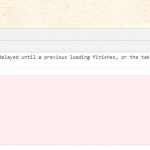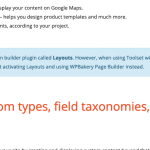I am trying to:
I need a WPBakery Media Grid (masonry with Captions) for my images - It works fine when used on a page.
But If I use it within the WYSIWYG Part of toolset for my custom posts it is not displayed and I get a javascript error message.
This is the code that is not working when used within the WYSIWY field.
[vc_row full_width="stretch_row_content_no_spaces"][vc_masonry_media_grid item="21924" grid_id="vc_gid:1551613746713-2d792150-b909-6" include="21926,21927,21928,21929,21930,21931,21932,21933,21934,21935,21936,21937,21938,21939,21940,21941,21942,21943,21944"][vc_empty_space][/vc_row]
Hi, can you tell me how the WYSIWYG field is displayed in the single CPT? Is there a Types field shortcode added to a Content Template, and if so, can you share the shortcode?
Also, I recommend you pick either Toolset Layouts or WPBakery Page Builder, but do not use both plugins on the same site. Choose one system and delete the other plugin. The two systems are incompatible, and are likely to result in unresolvable problems when used together. Please refer to our documentation for more "best practices" for using Toolset and WPBakery together: https://toolset.com/documentation/user-guides/using-toolset-with-wpbakery-page-builder/
Hi, I am not sure what you mean
You state "Toolset works with the WPBakery Page Builder plugin and does not work with the Visual Composer." on your website.
I am using Toolset views and layout to display my pages.
I am calling the WYSIWYG Fielg in the Layout like this
[types field='wysiwyg-af831d55'][/types]
Thanks
I will attach a screenshot here for your reference. You should either deactivate Toolset Layouts or deactivate WPBakery, as it says in the documentation. Aside from that, there does appear to be a problem including a Masonry Media Gallery from a WYSIWYG field, and I have asked my 2nd tier team to investigate that. I will let you know what I find out as soon as possible.
If I choose to disable layout now, woudn't this brake my whole site?
Aside from that, there does appear to be a problem including a Masonry Media Gallery from a WYSIWYG field, and I have asked my 2nd tier team to investigate that.
It seems that the Masonry Media Gallery shortcodes have the same issue when inserted in a non-Toolset custom field. As a test, we created a custom WYSIWYG field using Advanced Custom Fields, and added the media gallery shortcodes to the WYSIWYG field for a custom Page. Then we inserted that custom field directly in a Page design using WPBakery. On the front-end, the same JavaScript error appeared, and no gallery was shown. This is without Toolset active, so it seems that the Masonry Media Gallery shortcodes aren't designed to be flexible enough to work from a custom field. I tried to figure out a way to make the image IDs dynamic so you could use this shortcode in a Content Template, but I wasn't able to nest another shortcode inside the ids attribute. So it appears that this media gallery module is incompatible with custom fields, and also incompatible with dynamic IDs passed in a shortcode attribute.
If I choose to disable layout now, woudn't this brake my whole site?
I'm not able to tell how much of your site is designed in Layouts, so I am not sure. It's possible that you would have to recreate existing Layouts in WPBakery or some other system. If things are working well for you now, you may not want to do all this conversion between systems. I can certainly understand that. The problem is as your site grows and content changes, Layouts and WPBakery will become less and less compatible. Eventually you may run into a conflict that cannot be resolved. So it might be easier to take on this conversion now rather than later, when you have more content in the site. I wanted to make you aware of the situation so you can make the best decision for your site.
My issue is resolved now. Thank you!
I have this problem too. May I ask how it was solved?