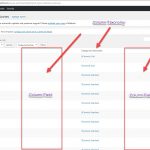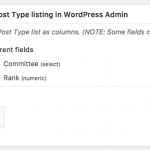Dieser Thread wurde gelöst. Hier ist eine Beschreibung des Problems und der Lösung.
Problem: I would like to add a custom field column to the wp-admin dashboard of my post type.
Solution: In the Post Type editor, there is a section "Post Fields to be shown as columns in Post Type listing in WordPress Admin" where you can select from the custom fields you have applied to this post type. If you cannot see this section, you may need to enable it in the Screen Options tab at the top right corner of the screen. Some complex field types cannot be shown here, like WYSIWYG.
Relevant Documentation: https://toolset.com/documentation/user-guides/create-a-custom-post-type/
This is the technical support forum for Toolset - a suite of plugins for developing WordPress sites without writing PHP.
Everyone can read this forum, but only Toolset clients can post in it. Toolset support works 6 days per week, 19 hours per day.
Heute stehen keine Supporter zur Arbeit im Werkzeugsatz-Forum zur Verfügung. Sie können gern Tickets erstellen, die wir bearbeiten werden, sobald wir online sind. Vielen Dank für Ihr Verständnis.
| Sun | Mon | Tue | Wed | Thu | Fri | Sat |
|---|---|---|---|---|---|---|
| 8:00 – 12:00 | 8:00 – 12:00 | 8:00 – 12:00 | 8:00 – 12:00 | 8:00 – 12:00 | - | - |
| 13:00 – 17:00 | 13:00 – 17:00 | 13:00 – 17:00 | 13:00 – 17:00 | 13:00 – 17:00 | - | - |
Supporter timezone: America/New_York (GMT-04:00)
Dieses Thema enthält 2 Antworten, hat 2 Stimmen.
Zuletzt aktualisiert von vor 7 Jahren.
Assistiert von: Christian Cox.