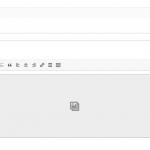Dieser Thread wurde gelöst. Hier ist eine Beschreibung des Problems und der Lösung.
Problem:
When adding a gallery in a rfg the contents is not visible in the WYSIWYG editor
Solution:
We found that if you add gallery shortcode to custom WYSIWYG field that is related directly to post type it does render the images but repeating field group having WYSIWYG field that holds the gallery shortcode does not render the images.
The result you get is expected one and we may consider it to improve in future but there is no ETA.
Relevant Documentation:
This is the technical support forum for Toolset - a suite of plugins for developing WordPress sites without writing PHP.
Everyone can read this forum, but only Toolset clients can post in it. Toolset support works 6 days per week, 19 hours per day.
| Sun | Mon | Tue | Wed | Thu | Fri | Sat |
|---|---|---|---|---|---|---|
| - | 10:00 – 13:00 | 10:00 – 13:00 | 10:00 – 13:00 | 10:00 – 13:00 | 10:00 – 13:00 | - |
| - | 14:00 – 18:00 | 14:00 – 18:00 | 14:00 – 18:00 | 14:00 – 18:00 | 14:00 – 18:00 | - |
Zeitzone des Unterstützers: Asia/Kolkata (GMT+05:30)
Dieses Thema enthält 4 Antworten, hat 2 Stimmen.
Zuletzt aktualisiert von vor 3 years, 8 months.
Assistiert von: Minesh.