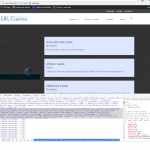Hi,
I'm not sure if it's Views or the theme (Divi) that's causing this problem.
If you view this page versteckter Link you will see I have a view that is split over 2 columns.
The narrow column has a shortcode to bring in the filters:
{!{wpv-form-view name='site-filter-search-test' target_id='self'}!}
The wide column has a shortcode to bring in the search results:
{!{wpv-view name='site-filter-search-test' view_display='layout'}!}
I have a spinner in the filter section using this code:
[wpv-filter-spinner container="div" position="after" class="spinner" spinner="<em><u>versteckter Link</u></em>"][/wpv-filter-spinner]
The spinner has these classes:
.js-wpv-dps-spinner.spinner {
padding:30%;
position: fixed;
top: 0;
left: 0;
right: 0;
bottom: 0;
background-color:rgba(0,0,0,0.80);
z-index:99999999;
}
All looks fine on the frontend but when I update a filter value the spinner overlay is above ost of the content but the View search output still shows above the spinner.
If I add the View into the same column, either as a single view with both filter and layout, or as 2 shortcodes as shown above I don't get this problem. See:
versteckter Link
Any idea why this happens? I want the effect of "spinner-test-2" with the layout of "spinner-test"
I've also tried changing the z-index but no matter how high I raise it the search results still overlay the spinner overlay.
Hopefully it's a simple solution.
Thanks
Tim