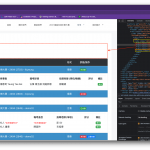Dear Sir/Madam,
I have a page with Views, refer to the screenshot, I don't understand how the additional DIVs added, below is the content of Views, I manually add the class xyz and abc inside my code but you should able to find the unexpected additional DIVs are added between the div with class xzy and abc.
How can I remove them?
[wpv-items-found]
<div class="table-responsive-sm xyz">
<table class="table table-striped abc">
<thead class="thead-dark">
<th>報名編號</th>
<th>比賽名稱</th>
<th>形式</th>
<th>狀態/操作</th>
</thead>
<tbody>
<!-- wpv-loop-start -->
<div class="container wpv-loop js-wpv-loop">
<wpv-loop>
<div class="row ">
<div class="col-md-12">[wpv-post-body view_template="loop-item-in-all-applications"]</div>
</div>
</wpv-loop>
</div>
<!-- wpv-loop-end -->
</tbody>
</table>
[/wpv-items-found]
Minesh Unterstützer
Sprachen:
Englisch (English )
Zeitzone:
Asia/Kolkata (GMT+05:30)
Hello. Thank you for contacting the Toolset support.
I will require problem URL and admin access details to check whats going wrong with your setup.
*** Please make a FULL BACKUP of your database and website.***
I have set the next reply to private which means only you and I have access to it.
Dear Minesh,
I try turning on the debug and find some string code inside the View output there were some scripts added and toolsetCommonEs.styleToHead() called
<div class="tces-js-style-encoded" style="display:none;">LnRiLWdyaWQsLnRiLWdyaWQ+LmJsb2NrLWVkaXRvci1pbm5lci1ibG9ja3M+LmJsb2NrLWVkaXRvci1ibG9jay1saXN0X19sYXlvdXR7ZGlzcGxheTpncmlkO2dyaWQtcm93LWdhcDoyNXB4O2dyaWQtY29sdW1uLWdhcDoyNXB4fS50Yi1ncmlkLWl0ZW17YmFja2dyb3VuZDojZDM4YTAzO3BhZGRpbmc6MzBweH0udGItZ3JpZC1jb2x1bW57ZmxleC13cmFwOndyYXB9LnRiLWdyaWQtY29sdW1uPip7d2lkdGg6MTAwJX0udGItZ3JpZC1jb2x1bW4udGItZ3JpZC1hbGlnbi10b3B7d2lkdGg6MTAwJTtkaXNwbGF5OmZsZXg7YWxpZ24tY29udGVudDpmbGV4LXN0YXJ0fS50Yi1ncmlkLWNvbHVtbi50Yi1ncmlkLWFsaWduLWNlbnRlcnt3aWR0aDoxMDAlO2Rpc3BsYXk6ZmxleDthbGlnbi1jb250ZW50OmNlbnRlcn0udGItZ3JpZC1jb2x1bW4udGItZ3JpZC1hbGlnbi1ib3R0b217d2lkdGg6MTAwJTtkaXNwbGF5OmZsZXg7YWxpZ24tY29udGVudDpmbGV4LWVuZH1AbWVkaWEgb25seSBzY3JlZW4gYW5kIChtYXgtd2lkdGg6IDc4MXB4KSB7IC50Yi1ncmlkLC50Yi1ncmlkPi5ibG9jay1lZGl0b3ItaW5uZXItYmxvY2tzPi5ibG9jay1lZGl0b3ItYmxvY2stbGlzdF9fbGF5b3V0e2Rpc3BsYXk6Z3JpZDtncmlkLXJvdy1nYXA6MjVweDtncmlkLWNvbHVtbi1nYXA6MjVweH0udGItZ3JpZC1pdGVte2JhY2tncm91bmQ6I2QzOGEwMztwYWRkaW5nOjMwcHh9LnRiLWdyaWQtY29sdW1ue2ZsZXgtd3JhcDp3cmFwfS50Yi1ncmlkLWNvbHVtbj4qe3dpZHRoOjEwMCV9LnRiLWdyaWQtY29sdW1uLnRiLWdyaWQtYWxpZ24tdG9we3dpZHRoOjEwMCU7ZGlzcGxheTpmbGV4O2FsaWduLWNvbnRlbnQ6ZmxleC1zdGFydH0udGItZ3JpZC1jb2x1bW4udGItZ3JpZC1hbGlnbi1jZW50ZXJ7d2lkdGg6MTAwJTtkaXNwbGF5OmZsZXg7YWxpZ24tY29udGVudDpjZW50ZXJ9LnRiLWdyaWQtY29sdW1uLnRiLWdyaWQtYWxpZ24tYm90dG9te3dpZHRoOjEwMCU7ZGlzcGxheTpmbGV4O2FsaWduLWNvbnRlbnQ6ZmxleC1lbmR9IH0gQG1lZGlhIG9ubHkgc2NyZWVuIGFuZCAobWF4LXdpZHRoOiA1OTlweCkgeyAudGItZ3JpZCwudGItZ3JpZD4uYmxvY2stZWRpdG9yLWlubmVyLWJsb2Nrcz4uYmxvY2stZWRpdG9yLWJsb2NrLWxpc3RfX2xheW91dHtkaXNwbGF5OmdyaWQ7Z3JpZC1yb3ctZ2FwOjI1cHg7Z3JpZC1jb2x1bW4tZ2FwOjI1cHh9LnRiLWdyaWQtaXRlbXtiYWNrZ3JvdW5kOiNkMzhhMDM7cGFkZGluZzozMHB4fS50Yi1ncmlkLWNvbHVtbntmbGV4LXdyYXA6d3JhcH0udGItZ3JpZC1jb2x1bW4+Knt3aWR0aDoxMDAlfS50Yi1ncmlkLWNvbHVtbi50Yi1ncmlkLWFsaWduLXRvcHt3aWR0aDoxMDAlO2Rpc3BsYXk6ZmxleDthbGlnbi1jb250ZW50OmZsZXgtc3RhcnR9LnRiLWdyaWQtY29sdW1uLnRiLWdyaWQtYWxpZ24tY2VudGVye3dpZHRoOjEwMCU7ZGlzcGxheTpmbGV4O2FsaWduLWNvbnRlbnQ6Y2VudGVyfS50Yi1ncmlkLWNvbHVtbi50Yi1ncmlkLWFsaWduLWJvdHRvbXt3aWR0aDoxMDAlO2Rpc3BsYXk6ZmxleDthbGlnbi1jb250ZW50OmZsZXgtZW5kfSB9IA==</div><script class="tces-js-style-to-head">toolsetCommonEs.styleToHead()</script>
Was my site be hacked?
Minesh Unterstützer
Sprachen:
Englisch (English )
Zeitzone:
Asia/Kolkata (GMT+05:30)
Using the login details you shared I still can not able to access the wp-admin. Can you please send me working admin access details.
I have set the next reply to private which means only you and I have access to it.
Dear Minesh,
I can login with provided credential information, please note the admin login is vw-login but not wp-login
Minesh Unterstützer
Sprachen:
Englisch (English )
Zeitzone:
Asia/Kolkata (GMT+05:30)
Using the access details you shared I can login and once I login it redirect me to the following page:versteckter Link
I will require to access the backend admin, Can you please tell me how can I access the backend admin panel?
Minesh Unterstützer
Sprachen:
Englisch (English )
Zeitzone:
Asia/Kolkata (GMT+05:30)
I dont think the user you shared "toolset" is having the admin rights granted as when I try to access the "wp-admin" - it shows me the message "Not available.".
the "toolset" account is admin right.
Please note you should login from versteckter Link versteckter Link
Minesh Unterstützer
Sprachen:
Englisch (English )
Zeitzone:
Asia/Kolkata (GMT+05:30)
That is what I'm doing.
Please note you should login from versteckter Link
But when I try to visit admin: versteckter Link
It shows me not available message and I could not able to access the admin section.
Dear Minesh,
I don't know why sometimes the https not work, may be you can try with the s
Minesh Unterstützer
Sprachen:
Englisch (English )
Zeitzone:
Asia/Kolkata (GMT+05:30)
I'm already using the https
I really don't know what's happened, please try either https or http
Minesh Unterstützer
Sprachen:
Englisch (English )
Zeitzone:
Asia/Kolkata (GMT+05:30)
I've added the following JS code to your following view's JS Editor:versteckter Link
jQuery(document).ready(function($){
$('.col-md-12').find('br').remove();
});
I'm not sure what view generates the blank row as you are using nested views and number of conditional statements. I how the workaround I shared would help to resolve your issue.
Dear Minesh,
Many thanks for your reply, why there is <br> insert by default?