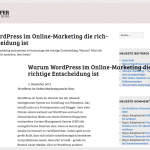Hi Nigel,
I love your detailed answers and it helps me a lot. Thanks for that.
I do understand how it works, yes. But unfortunately I am not able to identify the Post Title and the meta informations in the php code yet ,... just to out comment it ( with /* */.
My single.php looks like this:
<?php
/**
* The template for displaying all single posts and attachments
*
* @package WordPress
* @subpackage Twenty_Sixteen
* @since Twenty Sixteen 1.0
*/
get_header(); ?>
<div id="primary" class="content-area">
<main id="main" class="site-main" role="main">
<?php
// Start the loop.
while ( have_posts() ) : the_post();
// Include the single post content template.
get_template_part( 'template-parts/content', 'single' );
// If comments are open or we have at least one comment, load up the comment template.
if ( comments_open() || get_comments_number() ) {
comments_template();
}
if ( is_singular( 'attachment' ) ) {
// Parent post navigation.
the_post_navigation( array(
'prev_text' => _x( '<span class="meta-nav">Published in</span><span class="post-title">%title</span>', 'Parent post link', 'twentysixteen' ),
) );
} elseif ( is_singular( 'post' ) ) {
// Previous/next post navigation.
the_post_navigation( array(
'next_text' => '<span class="meta-nav" aria-hidden="true">' . __( 'Next', 'twentysixteen' ) . '</span> ' .
'<span class="screen-reader-text">' . __( 'Next post:', 'twentysixteen' ) . '</span> ' .
'<span class="post-title">%title</span>',
'prev_text' => '<span class="meta-nav" aria-hidden="true">' . __( 'Previous', 'twentysixteen' ) . '</span> ' .
'<span class="screen-reader-text">' . __( 'Previous post:', 'twentysixteen' ) . '</span> ' .
'<span class="post-title">%title</span>',
) );
}
// End of the loop.
endwhile;
?>
</main><!-- .site-main -->
<?php get_sidebar( 'content-bottom' ); ?>
</div><!-- .content-area -->
<?php get_sidebar(); ?>
<?php get_footer(); ?>
And my content single.php:
<?php
/**
* The template part for displaying single posts
*
* @package WordPress
* @subpackage Twenty_Sixteen
* @since Twenty Sixteen 1.0
*/
?>
<article id="post-<?php the_ID(); ?>" <?php post_class(); ?>>
<header class="entry-header">
<?php the_title( '<h1 class="entry-title">', '</h1>' ); ?>
</header><!-- .entry-header -->
<?php twentysixteen_excerpt(); ?>
<?php twentysixteen_post_thumbnail(); ?>
<div class="entry-content">
<?php
the_content();
wp_link_pages( array(
'before' => '<div class="page-links"><span class="page-links-title">' . __( 'Pages:', 'twentysixteen' ) . '</span>',
'after' => '</div>',
'link_before' => '<span>',
'link_after' => '</span>',
'pagelink' => '<span class="screen-reader-text">' . __( 'Page', 'twentysixteen' ) . ' </span>%',
'separator' => '<span class="screen-reader-text">, </span>',
) );
if ( '' !== get_the_author_meta( 'description' ) ) {
get_template_part( 'template-parts/biography' );
}
?>
</div><!-- .entry-content -->
<footer class="entry-footer">
<?php twentysixteen_entry_meta(); ?>
<?php
edit_post_link(
sprintf(
/* translators: %s: Name of current post */
__( 'Edit<span class="screen-reader-text"> "%s"</span>', 'twentysixteen' ),
get_the_title()
),
'<span class="edit-link">',
'</span>'
);
?>
</footer><!-- .entry-footer -->
</article><!-- #post-## -->
I am not a coder ,... but I thought I can read php,... 🙁
But maybe with a little help of you It should work.
Jörg