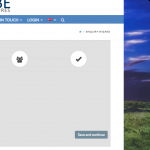I am trying to:
the datefield gives an error and does not write to the input field unless I am logged into wordpress.
versteckter Link
Link to a page where the issue can be seen:
I expected to see:
date being shown in the input field. instead it is blank and there is a javascript error in the console.
Instead, I got:
CRED: Error parsing callback data for `check_post_id`
(anonymous) @ frontend.js?ver=1.9.2:112
i @ jquery.js?ver=1.12.4:2
fireWith @ jquery.js?ver=1.12.4:2
y @ jquery.js?ver=1.12.4:4
c @ jquery.js?ver=1.12.4:4
XMLHttpRequest.send (async)
send @ jquery.js?ver=1.12.4:4
ajax @ jquery.js?ver=1.12.4:4
n.(anonymous function) @ jquery.js?ver=1.12.4:4
initQueue @ frontend.js?ver=1.9.2:106
(anonymous) @ frontend.js?ver=1.9.2:299
setTimeout (async)
(anonymous) @ frontend.js?ver=1.9.2:298
(anonymous) @ frontend.js?ver=1.9.2:366
VM9963:7 Uncaught SyntaxError: Unexpected token < in JSON at position 6
at JSON.parse (<anonymous>)
at Function.n.parseJSON (jquery.js?ver=1.12.4:4)
at Function.a.parseJSON (jquery-migrate.min.js?ver=1.4.1:2)
at Object.success (date.js?ver=0.1.2:97)
at i (jquery.js?ver=1.12.4:2)
at Object.fireWith [as resolveWith] (jquery.js?ver=1.12.4:2)
at y (jquery.js?ver=1.12.4:4)
at XMLHttpRequest.c (jquery.js?ver=1.12.4:4)
n.parseJSON @ jquery.js?ver=1.12.4:4
a.parseJSON @ jquery-migrate.min.js?ver=1.4.1:2
(anonymous) @ date.js?ver=0.1.2:97
i @ jquery.js?ver=1.12.4:2
fireWith @ jquery.js?ver=1.12.4:2
y @ jquery.js?ver=1.12.4:4
c @ jquery.js?ver=1.12.4:4
XMLHttpRequest.send (async)
send @ jquery.js?ver=1.12.4:4
ajax @ jquery.js?ver=1.12.4:4
n.(anonymous function) @ jquery.js?ver=1.12.4:4
onSelect @ date.js?ver=0.1.2:96
_selectDate @ datepicker.min.js?ver=1.11.4:11
_selectDay @ datepicker.min.js?ver=1.11.4:11
selectDay @ datepicker.min.js?ver=1.11.4:11
dispatch @ jquery.js?ver=1.12.4:3
r.handle @ jquery.js?ver=1.12.4:3
Hi, I was just trying to replicate this in Chrome on a Mac, but I'm not seeing any errors logged and I am accessing the site as a guest. Can you tell me more about how to replicate the issue?
- Does it occur in a particular browser?
- Are you on a Mac or a PC?
- Can you give step-by-step instructions to replicate this? I have tried several times with no luck.
I figured out what the issue was. Thanks.