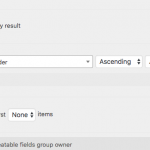Dieser Thread wurde gelöst. Hier ist eine Beschreibung des Problems und der Lösung.
Problem: I am using a View of a repeating field group (RFG) to create an image gallery. When I drag-and-drop to reorder the rows of the RFG, the image order is not changing in the View.
Solution: Make sure that the option "Field - toolset-post-sortorder" is selected in the "Order by" options.
This is the technical support forum for Toolset - a suite of plugins for developing WordPress sites without writing PHP.
Everyone can read this forum, but only Toolset clients can post in it. Toolset support works 6 days per week, 19 hours per day.
| Sun | Mon | Tue | Wed | Thu | Fri | Sat |
|---|---|---|---|---|---|---|
| 8:00 – 12:00 | 8:00 – 12:00 | 8:00 – 12:00 | 8:00 – 12:00 | 8:00 – 12:00 | - | - |
| 13:00 – 17:00 | 13:00 – 17:00 | 13:00 – 17:00 | 13:00 – 17:00 | 13:00 – 17:00 | - | - |
Supporter timezone: America/New_York (GMT-04:00)
Dieses Thema enthält 2 Antworten, hat 2 Stimmen.
Zuletzt aktualisiert von vor 6 Jahren, 5 Monaten.
Assistiert von: Christian Cox.