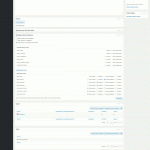Tell us what you are trying to do? After I updated the database which was requested by Toolset in my WP dashboard, the relationship between Woocommerce products and CPT's was messed up. I had to do a rollback to repair this.
Is there any documentation that you are following?
Is there a similar example that we can see?
What is the link to your site? versteckter Link
Hello, sorry to hear there was trouble during the update. I'll be glad to run some tests and ask my developers for feedback if you can provide a Duplicator clone of your site or a database dump from before the update process ran. I can log in and create the clone using Duplicator if you provide login credentials here, or I can download something from Drive or Dropbox. Let me know how you would like to proceed.
Okay thanks, I have downloaded a copy of the database clone and installed it on a local site. Since the clone only included the database, I had to install the following plugins manually:
Duplicator 1.3.40
Toolset Types 3.4.4
Toolset Views 3.3.4
Toolset Forms 2.6.4
Toolset Forms Commerce 1.8.2
Toolset Maps 2.0.5
Toolset WooCommerce Blocks 2.9.4
WooCommerce 4.7.1
WPML CMS 4.4.7
WPML Media 2.6.2
WPML String Translation 3.1.6
WPML Translation Management 2.10.4
WooCommerce Multilingual 4.10.4
Note that some Toolset plugins and WPML plugins have been updated as recently as today.
The relationships database upgrade process shows everything was upgraded successfully - see upgrade.png
Then I edited this product: /wp-admin/post.php?post=8141&action=edit&lang=nl
I can see several related CPTs appear in the post relationships panels - see relationships.gif
Is there a specific post I should check in wp-admin, or a specific missing relationship I should check? If not, it is possible that some of the plugins on your site were out of date and need to be updated before the upgrade. You should be able to go to Plugins > Add new and click the "Commercial" tab to find the WPML and Toolset automatic updaters. Click "Check for Updates" in the WPML panel and update all your WPML plugins first. Then click "Check for Updates" in the Toolset panel and update all your Toolset plugins next. Note that Views is not included in the automatic updater, so you must delete an old Views plugin manually and install the updated version manually. You can find the Views plugin files at https://toolset.com/account/downloads/#legacy-plugins under the Legacy Plugins tab.
If this does not fully resolve the issue, there may be something going on that is specific to your server environment. Let me know if any messages appear in the database upgrade process logs, and I can take a closer look.
I'm a bit confused 😉
I managed to make a copy of the entire site with All in One migration. Duplicator kept hanging every time.
On this copy, on another server, the problem was over. So I updated everything there and I copied this back to the initial server and my problem was solved.
Don't know what caused it in the first place.
Anyway, thanks for your help.
Regards,
Petran
That is strange - sorry for all the extra work required to update in this case. I'm relieved to know the issue seems to be resolved now. Feel free to reopen here or start a new thread if you notice any side effects in your relationships.