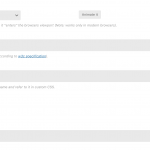Tell us what you are trying to do?
I need to have inline onclick javascript action on button.
Is there any documentation that you are following?
no
Is there a similar example that we can see?
yes, on current site of my client
look at screenshot, there is way how to work it on BeTheme visual builder
What is the link to your site?
versteckter Link
Hello,
I have checked the URL you mentioned above, I don't see any button in the content area.
It seems you are asking for custom selector for button in JS codes, I suggest you follow jQuery document to setup the JS codes:
versteckter Link
Hi Luo,
I really tried to use your advice and find any solution for my problem.
But it's a pity but I'm not programmer.
Actually it's a main reason that I love so much Toolset 😉
I need to recreate button which on BeTheme looks like this in my screenshot.
But on Toolset button I haven't possibilities to add "On click code" script.
Could you help me how to do it?
Thanks a lot in advance.
Best regards!
Zbyszek Z.
Please provide your website credentials in below private message box, I need to test and debug it in a live website, thanks
I assume we are talking about the this content template "Szablon dla Pakiety":
versteckter Link
I have tried these in your website:
1) Copy the HTML codes of button "REZERWUJ ONLINE" from URL:
versteckter Link
2) Paste above HTML codes into content template "Szablon dla Pakiety" as a shortcode block:
versteckter Link
just below the button block
3) Test it in front-end:
versteckter Link
It works fine.
It is just a demo for your reference, you need to style the button with custom CSS codes as what you want.
Hi Luo,
Thanks a lot for your involvement.
You solution is almost good.
In this way I have the exactly same button for every of post with content template "Szablon dla Pakiety".
But in every Pakiet I should have different number of ID (eg. OfferID:270392).
And I planned to use for it this Custom Field "Dane przycisku rezerwacji". Is this possible?
But actually when I moved this shortcode which you prepared for me in this Pakiet template to single post I can changed this OfferID individually in every of Pakiet. And it is quite good solution for me because I can decide when and in which part of Pakiet content this button should be 🙂
So thanks a lot once again for your support!
Toolset catapulted my sites for next level and I love it! 🙂
Hi,
Thanks for writing back and glad that Luo's solution helped.
He is on vacation and will be able to follow up on this ticket when he gets back tomorrow.
Thank you for your patience.
regards,
Waqar
Hello,
For the question:
And I planned to use for it this Custom Field "Dane przycisku rezerwacji". Is this possible?
Yes, it is possible, you can use [wpv-post-field] for it, for example, I have changed the shortcode block codes to:
<button class="vc_general vc_btn3 vc_btn3-size-md vc_btn3-shape-square vc_btn3-style-3d vc_btn3-block vc_btn3-icon-left vc_btn3-color-danger" onclick="Booking.Open({OfferID:[wpv-post-field name='wpcf-dane-przycisku-rezerwacji']}); return false;"><i class="vc_btn3-icon vc_li vc_li-pen"></i> REZERWUJ ONLINE</button>
It works fine for custom field "Dane przycisku rezerwacji" in front-end:
versteckter Link
My issue is resolved now. Thank you vary much Luo!