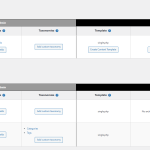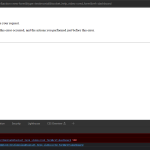Hi there,
Would you please follow the steps below?
Increase PHP Memory Limit
The minimum requirement is 128M but I suggest that you increase it to 512M.
You can add this by adding the code below to "wp-config.php" file of your WordPress installation root folder:
/** Memory Limit */
define('WP_MEMORY_LIMIT', '512M');
define( 'WP_MAX_MEMORY_LIMIT', '512M' );
Please add the code above the line below:
/* That's all, stop editing! Happy blogging. */
Enable WordPress Debug Messaging
Would you please access your website files and edit the "wp-config.php" file on the root folder of your WordPress installation and add the code below into the file:
define( 'WP_DEBUG', true );
define( 'WP_DEBUG_LOG', true );
define( 'WP_DEBUG_DISPLAY', true );
Please add the code above the line below:
/* That's all, stop editing! Happy blogging. */
This must cause to show the actual PHP error that ios happening instead of the Internal Server Error. Share with us the error so we know more about the issue.
Check for a possible theme/plugin conflict
- IMPORTANT STEP! Create a backup of your website. Or better approach will be to test this on a copy/staging version of the website to avoid any disruption of a live website.
- Switch to the default theme such as "TwentyTwenty" by going to "WordPress Dashboard > Appearance > themes".
- Go to "WordPress Dashboard > Plugins" and deactivate all plugins except Toolset and its add-ons.
- Check if you can still recreate the issue.
- If not, re-activate your plugins one by one and check the issue each time to find out the plugin that causes the problem.
Login info
Kindly get back to us with the result of the steps above, and if the issue is still happening, I'd appreciate it if you could give me the URL/User/Pass of your WordPress dashboard after you make sure that you have a backup of your website.
It is absolutely important that you give us a guarantee that you have a backup so if something happens you will have a point of restore.
Make sure you set the next reply as private.