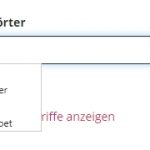Dieser Thread wurde gelöst. Hier ist eine Beschreibung des Problems und der Lösung.
Problem: I have a term input field in Forms that offers suggestions as the User types. However, the suggestions are hidden behind a button that appears below the input.
Solution: Use custom CSS to ensure the autosuggest dropdown is pushed forward using z-index.
This is the technical support forum for Toolset - a suite of plugins for developing WordPress sites without writing PHP.
Everyone can read this forum, but only Toolset clients can post in it. Toolset support works 6 days per week, 19 hours per day.
Dieses Thema wurde abgetrennt von https://toolset.com/de/forums/topic/sidebar-showing-below-main-content/
| Sun | Mon | Tue | Wed | Thu | Fri | Sat |
|---|---|---|---|---|---|---|
| 8:00 – 12:00 | 8:00 – 12:00 | 8:00 – 12:00 | 8:00 – 12:00 | 8:00 – 12:00 | - | - |
| 13:00 – 17:00 | 13:00 – 17:00 | 13:00 – 17:00 | 13:00 – 17:00 | 13:00 – 17:00 | - | - |
Supporter timezone: America/New_York (GMT-04:00)
Dieses Thema enthält 4 Antworten, hat 2 Stimmen.
Zuletzt aktualisiert von vor 5 Jahren, 3 Monaten.
Assistiert von: Christian Cox.