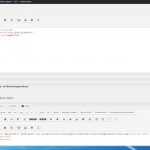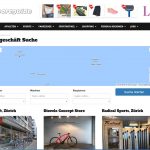This is the technical support forum for Toolset - a suite of plugins for developing WordPress sites without writing PHP.
Everyone can read this forum, but only Toolset clients can post in it. Toolset support works 6 days per week, 19 hours per day.
| Sun | Mon | Tue | Wed | Thu | Fri | Sat |
|---|---|---|---|---|---|---|
| - | 10:00 – 13:00 | 10:00 – 13:00 | 10:00 – 13:00 | 10:00 – 13:00 | 10:00 – 13:00 | - |
| - | 14:00 – 18:00 | 14:00 – 18:00 | 14:00 – 18:00 | 14:00 – 18:00 | 14:00 – 18:00 | - |
Supporter timezone: Asia/Kolkata (GMT+05:30)
Tags: Toolset Maps, Views plugin
Verwandte Dokumentation:
Dieses Thema enthält 18 Antworten, hat 2 Stimmen.
Zuletzt aktualisiert von RolfF2342 vor 6 Jahren, 8 Monaten.
Assistiert von: Minesh.
Tell us what you are trying to do?
I made a custom search view of sport shops that works eventhough as someone has hardly knowledge of bootstrap it was quite a hard work.
versteckter Link
Now I would like to show the google map with the marker of these shops when a user is using the search. Therefore I created a custom field "adress" in the custom post "Sportgeschäfte". Within the custom post the map with marker is visible. On your youtube channel you have 3 videos about using maps with markers. I followed the instructions eventhough they are always a little bit different. Right at the moment I have an empty google map above the search. When you use the search the map appears but withou any markers showing.
I can copy you the codes that I'v written if you want to, but I sent you images about it.
Could you please help me to solve this problem?
Is there any documentation that you are following?
Is there a similar example that we can see?
What is the link to your site?
Hello. Thank you for contacting the Toolset support.
I would like to know here have you registered the Google Map API key at:
=> Toolset => Setttings => Maps tab => Google Map API key
If yes - could you please click on button available there namely "check API" and check if your map API key is correct.
Hello Minesh
Good question, yes, I checked it and received a positive answer, that's why all the maps and markers in the custom posts work - I had an error yesterday when an API was missing. I attached the picture with the positive answer of the system.
Could you have a look on the codes of my view? Was ist correct? Or could there be a mistake?
Could you please share problem URL and access details?
*** Please make a FULL BACKUP of your database and website.***
I would also eventually need to request temporary access (WP-Admin and FTP) to your site. Preferably to a test site where the problem has been replicated if possible in order to be of better help and check if some configurations might need to be changed.
I would additionally need your permission to de- and re-activate Plugins and the Theme, and to change configurations on the site. This is also a reason the backup is really important. If you agree to this, please use the form fields I have enabled below to provide temporary access details (wp-admin and FTP).
I have set the next reply to private which means only you and I have access to it.
Hello Minesh
Tank you for your patience. I had to install a subdomain, where you could work without disturbing our main website. I installed now the subdomain test.sportguide.ch. To give you access to wordpress dashboard I need a an email from you to register you in the backend of the wordpress site. Please send me back this email and I will open up you as a new user with adminstration rights. Glad to hear from you soon.
my email is: minesh.s@onthegosystems.com
Hi Minesh
I found the responsable plugin: All-in-One-SEO: By changing or deactivating it your map is working, but I need the SEO-plugin for my SEO. Could you give me any advice. I still offer you to give you full access to your website, I just need your email-address.
Could you please share problem URL where you have added the map and access details?
my email is: minesh.s@onthegosystems.com
Well - I can see the map even if the SEO plugin is active:
=> versteckter Link
However - I see in browser's console that there is javascript error from "mu-plugins".
Hi Minesh
Yes, the difference is that I changed all the mainsetting of All-in-One-SEO Plugin. I deactivated any follwing and indexing of the plugin because I don't want to be indexed with this site. If you look on "Haupteinstellungen" of All in One SEO you see everything deactivated and all nofollow and noindex activated. That's the difference to the normal website versteckter Link.
Well - could you please tell me which is the exactly setting of SEO plugin that causes the issue and have conflict with Toolset plugin?
No, I have to try this.
Please try and let me know.
Additionally - in order to minimize the cause of issue - please deactivate all third party plugins, just check with SEO + Toolset plugin active.
I was activating and deactivating all different settings with the plugin but it always worked. I don't know what the problems on the main website are?
Am I the only one with the problem with the All in One SEO-Plugin that has problöems and shall I try antoher SEO Plugin that works? And which does work perfectly with your Plugin - if you know?