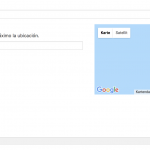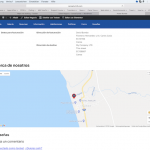"- As usual, we need a new ticket.
I have no details here to open one myself, can you open one describing the issue in detail?
Or you provide them in the next post and I will split it."
Next
2) MAP DOES NOT SHOW MARKER (BUG???)
Documentation ==> https://toolset.com/documentation/user-guides/display-on-google-maps/#maps-on-frontend
(relevant part --> "Display a map with a marker for a single item")
Backend ==> versteckter Link
Layout ==> versteckter Link
(section --> "Detalles de resumen")
Code (used) ==>
[wpv-map-render map_id="map-2" map_height="160px" fitbounds="off" general_zoom="18" single_zoom="18" general_center_lat="-0.46171546266527413" general_center_lon="-80.45724778343242" single_center="off" marker_icon="//canoaturinfo.com/wp-content/uploads/2018/07/test_marker.png" background_color="#ffffff"][/wpv-map-render][wpv-map-marker map_id="map-2" marker_id="marker-2" marker_field="wpcf-ubicacion"][/wpv-map-marker]
EXPLANATION OF ISSUES (there is more than one)
1) Image 201 shows how on backend is correctly marked and kept in database values.
2) I tried to use 'raw' steps, but map don't hold the focus. That's why I switched to manually set focus (see code).
3) It is irrelevant did I use custom marker or default (for display outcome).
4) Image 202 shows (red square) where marker should to appear (at front versteckter Link)
ISSUES
1) Impossible to make focus (or I don't know to do it).
2) No marker on the map (I did something wrong?).
3) I can't see how to disable view of nearby places set by Google. It is OK to be displayed on big map and not OK on small map.
versteckter Link display the exact same address correctly, with custom marker.
Did you resolve this issue?
If not, please indicate where you edit the template that actually holds the ShortCode for our Map.
Related to styling the map, you can use your own styles.
You can load them in the Maps settings of Toolset.
We don't make those maps, so the native default of Google is used.
If you customize your maps, you can use those.
See under Toolset > Settings > Maps
There are as well few examples you can see other kind of maps here:
https://toolset.com/2018/02/toolset-maps-features-in-reference-sites-viewing-geolocation-and-filtering-by-distance-in-action/
==> "Did you resolve this issue?"
Yes.
==> STYLES
That was the answer, I just simply didn't thought about it.
Thanks.