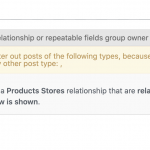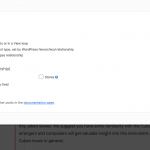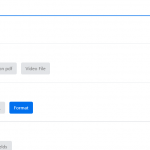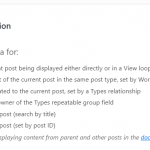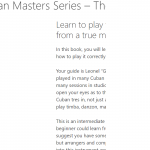Tell us what you are trying to do? Display all the stores that sell a product
Is there any documentation that you are following? https://toolset.com/documentation/post-relationships/how-to-display-related-posts-with-toolset/
Is there a similar example that we can see?
What is the link to your site? It's not live
Your documentation seems to be lacking. I created the M:M and am creating a view to display the intermediary data. As you can see, there is a filter set. But I can't get the data to display correctly since I can't choose that data.
Hi,
Thank you for contacting us and I'd be happy to assist.
From the screenshots, I understand that your view is set to show "Products Stores" intermediary post type.
The option "Products Stores Intermediary Posts" is disabled in the "Post Selection" screen as the current scope of the view is already set to that post.
If you'd like to show data from the current "Products Stores" intermediary post in the loop, you'll simply select the first default option "The current post being viewed either directly or in a View loop".
( screenshot: versteckter Link )
If you'd like to show data from the related "Products" or "Stores" post, then you'll select the respective post type's option.
( screenshot: versteckter Link )
I hope this helps and please let me know if you need any further assistance around this.
regards,
Waqar
Nope, that doesn't work.
As you can see, I'm picking data from the intermediary post. It repeats all values.
Hi,
Thank you for sharing the update and this is indeed strange.
Can you please share temporary admin login details along with the link to a page where this view can be seen?
Note: Your next reply will be private and please make a complete backup copy, before sharing the access details.
regards,
Waqar
Hi,
Thank you for sharing the admin access.
During troubleshooting, I noticed two adjustments were needed in the view "Stores carrying products view":
1. The "Products Stores Intermediary Posts" and "Stores", both posts were selected in the "Content Selection" settings, when the goal is only to show the related Intermediary Posts.
Screenshot: versteckter Link
2. In the "Query Filter" settings, the items related to a specific post was selected, when the option "The post where this View is shown" should be selected.
Screenshot: versteckter Link
You'll note that this view is now showing the data correctly on the single product pages.
regards,
Waqar
My issue is resolved now. Thank you!