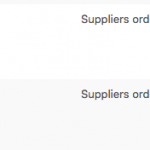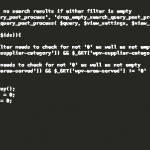Dieser Thread wurde gelöst. Hier ist eine Beschreibung des Problems und der Lösung.
Problem: I have a custom search View with two control fields. I would like to require the User to select a value in both fields before any results are shown. As it is now, when the page loads all the results are shown. I would like to show no results.
Solution: @e have an API that is helpful for this situation: wpv_filter_query_post_process. This will allow you to intercept the search results and test the query. If either option is blank, or 0, show no results.
// custom filter that shows no search results if either filter is empty
add_filter( 'wpv_filter_query_post_process', 'drop_empty_search_query_post_process', 10, 3 );
function drop_empty_search_query_post_process( $query, $view_settings, $view_id ) {
$ids = array(12345);
if (in_array($view_id, $ids)){
if (
// supplier type filter needs to check for not '0' as well as not empty
( isset($_GET['wpv-supplier-category']) && $_GET['wpv-supplier-category'] != '0' )
&&
// location filter needs to check for not '0' as well as not empty
( isset($_GET['wpv-area-served']) && $_GET['wpv-area-served'] != '0' )
) {
} else {
$query->posts = array();
$query->found_posts = 0;
$query->post_count = 0;
}
}
return $query;
}
Replace 12345 with the numeric ID of this View. You can customize the "No results found" message in the View's Loop Output editor panel.
Relevant Documentation:
https://toolset.com/documentation/programmer-reference/views-filters/#wpv_filter_query_post_process
This is the technical support forum for Toolset - a suite of plugins for developing WordPress sites without writing PHP.
Everyone can read this forum, but only Toolset clients can post in it. Toolset support works 6 days per week, 19 hours per day.
| Sun | Mon | Tue | Wed | Thu | Fri | Sat |
|---|---|---|---|---|---|---|
| 8:00 – 12:00 | 8:00 – 12:00 | 8:00 – 12:00 | 8:00 – 12:00 | 8:00 – 12:00 | - | - |
| 13:00 – 17:00 | 13:00 – 17:00 | 13:00 – 17:00 | 13:00 – 17:00 | 13:00 – 17:00 | - | - |
Supporter timezone: America/New_York (GMT-04:00)
Dieses Thema enthält 4 Antworten, hat 2 Stimmen.
Zuletzt aktualisiert von vor 6 Jahren, 7 Monaten.
Assistiert von: Christian Cox.