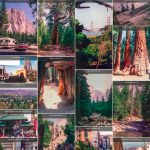I want to create a gallery with a lot of images with toolset, with captions displayed underneath.
If possible displayed as a masonry gallery. (see screenshot)
I looked at the forum and at this example:
https://toolset.com/2017/10/adding-a-gallery-of-images-for-custom-posts/
I understand that I have to use:
[wpv-for-each field="wpcf-gallery"]
[types field='bild' alt='%%ALT%%' title='%%TITLE%%' width='300' height='300' align='none' resize='crop' separator=', '][/types]
[/wpv-for-each]
In order to get the cropped 300x300 images, the alt and Title is on mouse overlay, but how do I get it to be displayed underneath the image - and how do I get it to be a masonry version of that (not cropped).
Also, as I do have a lot of pictures, I would like to use the ID's with comma seperated.
I understand from the forum that you don't have this functionality out of the box, which is kind of a shame.
thanks
Hello,
Yes, you are right there isn't such a built-in masonry version feature within Toolset plugins, it needs custom codes.
You can also add a feature request for it:
https://toolset.com/home/contact-us/suggest-a-new-feature-for-toolset/
Q1) but how do I get it to be displayed underneath the image, and how do I get it to be a masonry version of that (not cropped).
That depends on your custom codes, I have searched it in google, find some demo lists here:
versteckter Link
There is a demo, seems to be able do this work:
versteckter Link
Q2) I would like to use the ID's with comma seperated.
I assume we are talking about a custom multiple instance image field, and you are going to display the media post IDs with comma separated, like this:
123, 456, 789
If it is, same as above, there isn't such a built-in feature within Views or Types shortcode, currently, you can try the solution in this thread:
https://toolset.com/forums/topic/image-field-id/#post-277416
Q1) I will take a look at the masonry demo, but I am no expert in programming.
Q2) I already use your [media-info-multi] php shortcode snippet. But I think it only works with Images being uploaded from a custom field. What I want to use is just plain numbers for the gallery (as I have already uploaded the images with bulk upload).
I could live with a gallery like the one in your toolset example (cropped), - but what I do not find is a working code that displays the caption underneath the gallery images.
I tried most of the ones in the forum, but none displayed the caption or Alt information underneath the image.
Maybe I need more help on implementing it.
thanks
Michael
My issue is resolved now. Thank you!