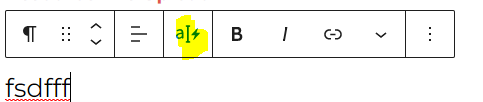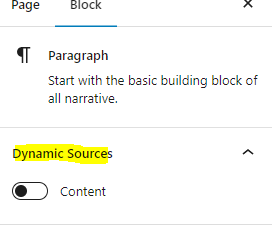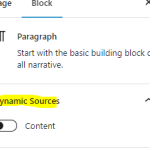Dieser Thread wurde gelöst. Hier ist eine Beschreibung des Problems und der Lösung.
Problem:
How to hide the Dynamic Sources button in the sidebar and inside the block editor?
Solution:
Add the code below to function.php file of your theme to hide the dynamic sources button inside the editor via CSS:
add_action('admin_head', 'chr_admin_css');
function chr_admin_css() {
echo '<style>
.components-toolbar .toolset-inline-field-button {
display: none !important;
}
</style>';
}
You can hide the sidebar option from the normal Gutenberg options (The three dot menu at the top right)
This is the technical support forum for Toolset - a suite of plugins for developing WordPress sites without writing PHP.
Everyone can read this forum, but only Toolset clients can post in it. Toolset support works 6 days per week, 19 hours per day.
Dieses Thema enthält 4 Antworten, hat 3 Stimmen.
Zuletzt aktualisiert von vor 2 Jahre, 9 Monaten.
Assistiert von: Christopher Amirian.